|
|
The different methods for selecting wireframes when editing,verifying or manipulating |
Wireframe selection is enabled or disabled based on the status of the Select drop-down list's [Wireframe] option:

This menu is found
Once enabled, wireframe data selection is then governed by your Project Settings and, possibly, overlay selection settings. These settings determine how or if wireframe data is selected in loaded objects.
For example, you can choose to pick individual or groups of triangles, or an entire object, or only wireframe data matching the same attribute value (and which attribute), and so on. Providing a wireframe overlay is enabled in the Overlay Selection dialog (it will be enabled by default when the object is loaded), wireframe data can be selected.
Once wireframe data is selected, other commands associated with wireframes, such as the boolean and plane wireframe operations, can operate based on your currently selection of wireframe data, which in many cases can be either a loaded data object in full, or a subset of selected wireframe triangles.
For example, the wireframe-difference command, available in some Studio products, displays the Difference dialog which allows either object or selected triangle data editing for either of the inputs:
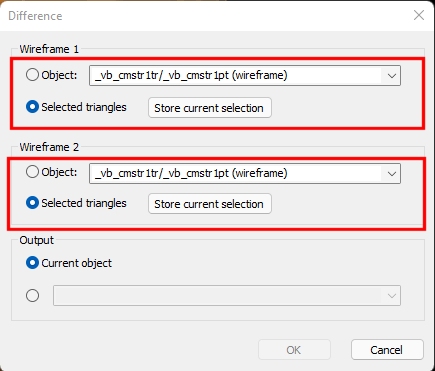
|
|
Please see the topic Selecting 3D Data Interactively, for additional information on selecting coincident data. |
|
|
Related Topics |
|
|
Selecting
3D Data Interactively
Project Settings Project Settings:Wireframing Boolean and Plane Wireframe Operations Current Objects |

