|
|
Charts
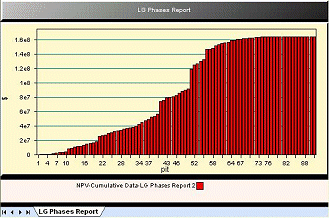
Charts of various types can be added to your project.
You can chart any loaded data column and can report against multiple columns using key field selection for weighting.
-
Charts showing strategic planning results from the Optimization Workflow can be created and edited using controls on the Optimization ribbon. These charts are created by defining a Chart Type and Chart Variables. Once a chart is created, you can edit it using the Chart Options dialog.
-
Charts related to other data (in fact, any loaded data) can be prepared using tools found on the Reports ribbon (these can also be added to plots). Output data from the Optimization Workflow (e.g. a pushback model) can also be input to these general charting tools. Choose from histogram and scatter plot chart types.
|
|
Related Topics |
|
|
Chart OptionsChart TypesChart VariablesGeneral Histogram ChartsGeneral Scatter Plot Charts |
Copyright © Datamine Corporate Limited
JMN 20045_00_EN


