|
|
The Project Database Managing your project items |
The Project Database Bar
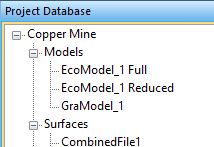
- The Project Database bar can be shown or hidden using the Home ribbon's Show | Project Database Bar option.
The Project Database bar displays project data items for all open documents and case studies.
The case studies are identified by their ID numbers. Select a data item and right click to access the context menu; you can:
-
View the item in a 3D window. If the selected item is a surface, a dedicated 3D view is displayed (and a dedicated 3D visualization folder will appear in the Project Data control bar, allowing you to format the view of the surface independently.
A combined view of all loaded models and surfaces will appear in the primary 3D window, with each loaded object supported by a user-definable visual overlay.
Where appropriate, the Animation tool bar is automatically displayed. For example, where a scheduled pushback surface file is displayed with the Animation toolbar automatically configured to show pit depletion from the first to the last pushback. -
Export it to an external application. The screens that appear will depend on the type of object being exported.
-
Unload (delete) it from the project.
-
Rename the project component.
-
Copy to Clipboard and Paste from Clipboard digitized or imported regions and surfaces between projects. These options are available for boundaries and surfaces. Copy boundary or surface data in one project, swap projects, and paste into another.

If you have multiple boundary or surface objects you want to transfer from one project to another, launch two instances of Studio NVPS, RMS or Maxipit simultaneously, then simply copy and paste items between the different Project Database control bars.
-
In the case of imported string boundary data, you can also view any associated Obstacle Costs (if an obstacle costs field was defined when the boundary was imported).
-
Display the item’s description in the Data Properties output window.
-
Open a sub-cell model in Datamine Table Editor.
|
|
Related Topics |
|
|
Project MapProject Data BarView Hierarchy |
Copyright © Datamine Corporate Limited
JMN 20045_00_EN


