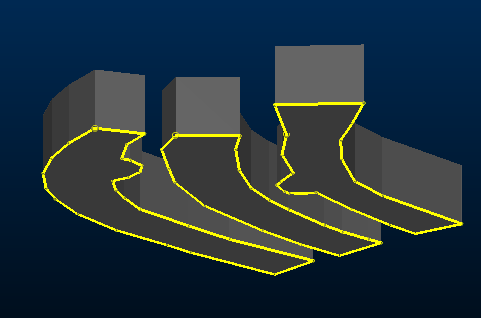link-selected-outlines
See this command in the command table.
To access this command:
-
Using the command line, enter "link-selected-outlines"
-
Display the Find Command screen, locate link-selected-outlines and click Run.
Command Overview
Create a wireframe from a drive outline string and a supplied height.
This command requires one or more selected (closed) strings and will typically be used to create a wireframe model of underground survey data. This survey data is surveyed or digitised and then interpolated for the correct elevations, to create a completely three-dimensional floor or roof string for each drive.
Note: end linking for this command is enabled or disabled using the link-selected-strings-el-switch command.
Command steps:
-
Load the string data to be linked. These are closed strings.
-
Select the string data to be used to generate wireframes.
-
If you wish to store output wireframe data in a new object, create one using the Current Objects toolbar.
-
Run the command.
-
Enter an Attribute to list. If using the command interactively (that is, not via script), ignore this screen and click OK.
-
Enter a Projection distance. This is typically the intended drive height.
-
If a positive height is set, the selected string data is extruded upwards.
-
If a negative height is set, floor string data is created below the selected data. If a cell model has been opened, the drive is fully evaluated against it. The newly-created wireframe data will join any other currently available wireframe data.
-
-
Click OK.
A drive wireframe model is created for each selected string, for example:
Related topics and activities