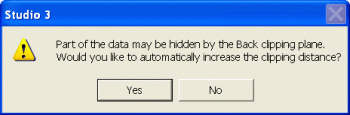|
|
Display a 3D view of the scheduled mining blocks |
Show Mining Blocks
The Show Mining Blocks command is used to display the scheduled mining blocks as rendered wireframes in the 3D window.
|
|
This command creates wireframes of the Blocks by projecting the design strings a given height. The projection can be from the bottom (toe), mid bench or top (crest). For the bottom or top the projection will be full bench height either up or down. For mid bench strings there is a half bench height in either direction. These wireframes can then be viewed in the VR window to show the current state of mining or the mining sequence by animating the Blocks using the sequence field TIMENOST. The parameters defined in the Project Settings - Benches dialog are used to control how the wireframe blocks are created. |
|
|
A prompt similar to that shown below is displayed when this command is run and data is located outside of the current clipping limits set in the VR window.
|
|
|
Related Topics |
|
|
Project
Settings - Benches
New Graph |