|
|
Validation and other schedule settings |
Data Settings - Options
![]()
To access this panel:
-
In the Scheduling Setupdialog, select Data Settings | Options.
TheOptions panel is used to choose if you wish your schedule calculation to include validation of input data values.
If Enable Data Validation is selected, basic checks will be made on the files specified on the Select Data panel, and any validation errors are displayed in theError Logdialog.
You can also use this panel to select a Duration Format to be used when displaying duration in Studio OP's various scheduling data tables.
What Data Validation is Performed?
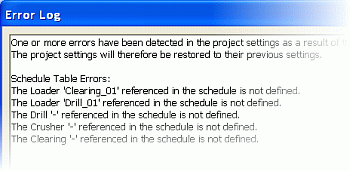
When the Enable Data Validation option is selected, Studio OP checks that the different data sources are consistent with each other and that the project settings are also consistent. The following data checks are performed:
-
Block Reserves
-
-
BLOCKID and CATEGORY do not contain duplicate entries.
-
Valid values are present for TONNES, VOLUME AND DENSITY i.e. that they are not absent values.
-
Log an error if VOLUME is zero and TONNES or DENSITY is greater than zero.
-
TONNES / VOLUME = DENSITY (with a threshold of 0.001)
-
-
Block Outlines
-
-
Block outlines table is consistent with reserves table, by comparing block IDs present in the block outlines table with block ID’s in the reserves table.
-
-
Mining Schedule
-
-
All destinations present in the mining schedule table are compatible with the loaded xml settings e.g. that machines and destinations exist that are references by the schedule.
-
Schedule table is compatible with reserves table, by comparing categories present in the mining schedule table with categories in the block reserves table.
-
|
|
Related Topics |
|
|
About Data SettingsData Settings: Select DataData Settings: Field TreatmentsData Settings: Load / Save |


