Place a Group of VR Objects
A group of objects of the same object type can be placed in the world view by digitizing a string with a Vertex model defined. The Edge model can be left undefined showing no visible link between the objects (e.g. a cluster of trees) or a suitable edge model can selected (e.g. a fence defined by a "post" vertex model and a "tape" edge model).
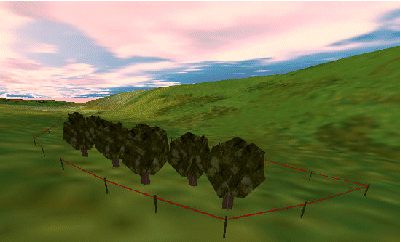
To display VR objects at each vertex position of a string:
-
Double-click the string object in any 3D view to display the String Properties screen.
-
Activate the Symbols tab.
-
Set the symbol Type to 3D.
-
In the Style group, select Imported model.
-
Browse for a suitable DirectX (.x) model to display at each vertex position of the target string.
Note: several DirectX objects are installed with your application. You can find them in your installation folder's VR sub-folder.
-
Define other symbol properties, such as the Position and Rotation. See Strings Properties: Symbols.
-
To hide the original string and only show the 3D symbols:
-
Select the Lines tab.
-
Uncheck Display lines.
-
-
Click Apply.
Related topics and activities

