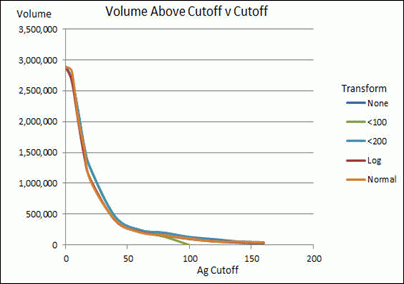Create Isoshells - Condition
To access this screen:
-
Display the Create Isoshellsscreen and select the Condition tab.
The Create Isoshells tool allows categorical or continuous isoshells to be created from a point sample input, such as drillholes or chip samples.
The Condition tab is used to condition the input data before it is passed to the interpolator. The values on this screen are only relevant when working with continuous isolevels (see Create Isoshells).
For continuous isoshells (for example, representing grade), conditioning allows you to transform data to a different distribution - converting it to the log of the input data, or mapping it to fit a normal distribution. If the input sample distribution is approximately lognormal, then the normal and log transformations will usually reduce the effect of high sample values.
The
following graph illustrates the relationship between cutoff (isolevel)
grade, and volume above cutoff for different transformations, and
for top cuts of 100 and 200. The input sample file has a lognormal
distribution with a mean of 28g:
To define conditioning parameters for isoshell modelling:
-
Define the upper and lower value constraints for modelling, using the Top/Bottom Cut parameters:
-
Set a Maximum value so that all values above the maximum are considered as the maximum value (the top cut).
-
Set a Minimum value, below which values are ignored (the bottom cut).
-
- To transform data to a different distribution after the top and bottom cut is performed (and before interpolation onto a regular
grid) choose a transformation option:
- None—input data is not transformed. It is modelled as-is.
- Log transform—perform a conversion to the log (Logarithm) of the input data.
- Normal transform—map the input data to fit a normal distribution.
If the input sample distribution is approximately lognormal, then the normal and log transformations will typically reduce the effect of high sample values.
Note: value transformations are performed internally so you don't need to consider the transformation process when specifying isolevels on the Input tab.
Related topics and activities
-
Create Categorical Surfaces
-
Create Grade Shells