Underground Planning Reports
The Reports pane is used to generate activity reports and to access log files associated with your project. These can be useful resources when reviewing your sequence.
Using Evaluation Legends
Generated reports present evaluated development results. If an interrogation rule is of the <Evaluate> type and an evaluation legend is specified, results are categorized according to the specified evaluation legend bins.
A legend represents reserves
reporting categories, for example:
Interrogation results are reported
according to the available legend categories, for example: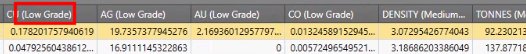
What Reports are Available?
The Reports panel provides the following reporting and log files:
- An Activity Data Grid showing each activity within your schedule along with its supporting attributes (system and user-defined).
- An Activity Pivot Tableto extract custom summary reports in multiple dimensions based on your current project data and configuration.
-
A Project Log provides an audit trail of system command access for the current project session.
Note: the Project Log reports functions accessed using the Planning ribbon only.
- An Application Log reporting system failure messages and warnings. This
can be useful for troubleshooting.

