insert-multiple-adjacent
See this command in the command table.
To access this command:
-
Using the command line, enter "insert-multiple-adjacent"
-
Display the Find Command screen, locate insert-multiple-adjacent and click Run.
Command Overview
Insert multiple adjacent drillholes.
How to Use
-
Run command
-
Select the desired toe location for the first hole. This is the boundary for the multi-adjacent holes.
-
Select the desired toe location for the second hole to mark the other boundary.
-
The ring section between the two boundary holes are automatically filled with holes according to a consistent Toe Spacing.
-
Clicking in a 3D window or pressing ENTER displays the prompt "Insert Multiple Blastholes?".
If the locations of the drillholes are acceptable, click Yes.
-
Once accepted, the newly-created holes will turn white, but the 2 original setup holes will remain dashed and yellow.
The current 3D window view can be refreshed by typing 'rd' for 'Redraw Display'.
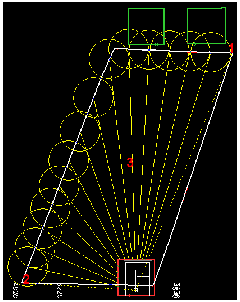
Related topics and activities
Related topics and activities

