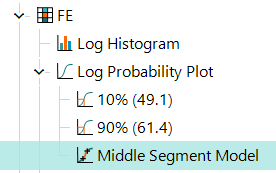Insert a Segment Model
Segment Models are inserted beneath Probability Plot components in the Project Tree.
Note: You must insert deciles or at least one threshold beneath the log probability plot before inserting segment models. See Add a Threshold for more information.
Activity Steps
- Right-click on the Probability Plot in the Project Tree and select Add » Segment Models » [Model type] from the menu.
The example below shows a Middle Segment Model inserted beneath a Log Probability Plot with thresholds at 20% and 80%.