Viewing a Contact Analysis
Depending on your data, you may have one or many contacts between domains that you can view. The Boundary table in the ContactAnalysis tab displays all possible contact options. Only options with actual contacts can be selected.
In the image below, the Boundary table shows five contacts between the domains in the dataset. The domain names are listed on the vertical and horizontal columns and each check box represents a potential contact. Contacts exist between domains 1 and 2, 2 and 3, 3 and 4, 4 and 5, and 2 and 90. Selecting each of these check boxes allows you to view the contact analysis plot for each selected pair of domains.
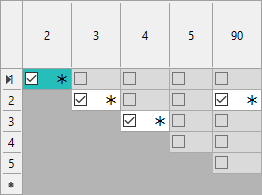
After selecting which contacts to display, you can assess them all at ones, or individually. Double-click on one of the plots to enlarge it. Double-click again, or press Esc, to return to all of the plots.
When assessing regression line trends, you may need to adjust the Maximum Distance from the contact and the Number Of Bins used. In the image below, there are too many bins, which causes the data to be noisy and difficult to interpret. Ideally, the Number Of Bins and Maximum Distance should be adjusted to align the bins with your dataset's drillhole spacing.
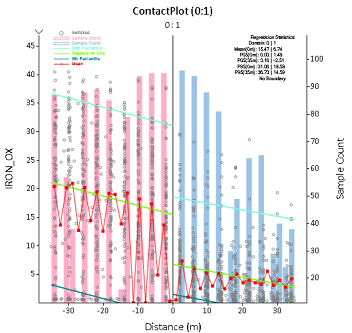
The following image has fewer bins, making the data easier to interpret. The number of bins and distance from the contact can significantly impact your trend lines, so it is important to adjust these settings and observe how they impact your data.
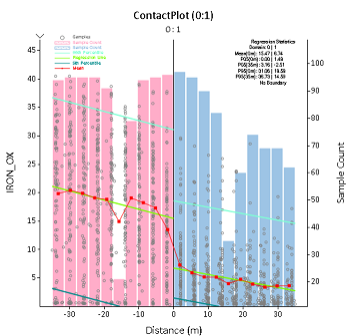
The Regression Statistics displayed in the top left corner of this example suggest that there is no boundary present. However, this interpretation should only ever be used as a guide to help inform your own interpretation. The data on the right (blue) side of the plot has many extreme values (shown by the grey circles), which could impact the statistical analysis. Top cutting this dataset could produce a statistical boundary. See Global Topcut Analysis.
See Contact Analysis Boundary Classification for information on different contact boundary types.
If there is no change in the data across the contact, then you may need to assess whether a contact exists in that location.

