Data Formats
This section discusses all standard data types that are supported by Supervisor. Supervisor also supports many custom data formats, including Datamine (dm, dmx), Micromine (dat), Vulcan BMF (bmf) and Surpac String (str).
Supervisor supports four main data formats.
CSV
CSV is a simple comma delimited format that most technical applications support, including Microsoft Excel. It is recommended that the first line of your file contains a comma delimited list of column names, also known as a column header.
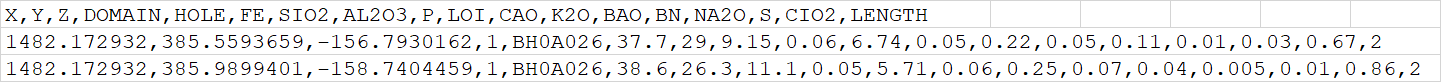
Comma delimited (CSV) is the default option when loading data.
When you load a standard CSV file formatted so the first line is a column header, followed by lines of data, you don't need to set any further properties. If the CSV is irregular, for example, with another header line, you may have to go to the Configure the Text Tab to set some properties.
Fixed Width
The fixed width text format supports data with columns organised with a fixed number of characters per column. If the file does not contain a column header it is recommended that you add one on the first row aligned with the column values.
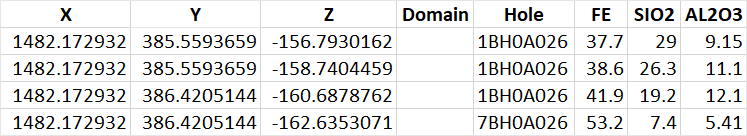
To insert fixed width data select fixed format when loading data.
Fixed width format can be challenging to import correctly. If the column header has column names with spaces, or if there are consecutive column names without a space, then formatting issues can occur when the data is loaded into Supervisor. See Common Data Loading Issues for more information.
Note: If there are guaranteed spaces between consecutive fields and guaranteed values then it is easier to import a fixed width file as a space delimited file with Treat consecutive delimiters as one set to true in the Text tab.
GeoEAS
The GeoEAS format is a space (or tab) delimited format for numeric data, with a header line and a line with the number of columns, followed by one line for each column name.
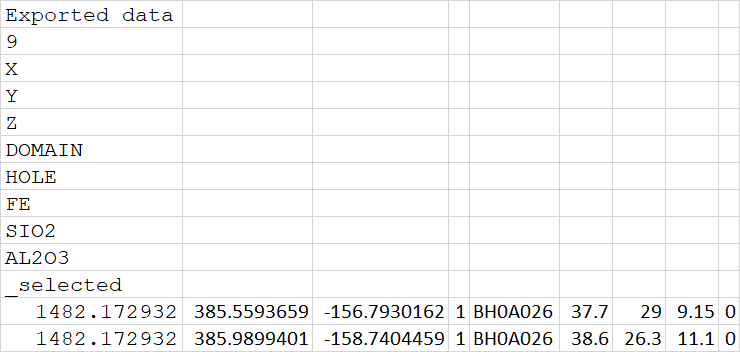
To insert GeoEAS data select geoeas when loading data.
When you upload a standard GeoEAS you don't need to set any further properties. If the file is irregular, for example, with another header line, you may have to go to the Configure the Text Tab to set some properties.
SQL Server
You can load data from SQL server or SQL Express directly into Supervisor. To insert SQL data, select the SQL data source when loading data.
You can import from SQL Tables as well as SQL Views. Importing from SQL Views allows you to create powerful filters and calculated fields.
Properties that are specific to SQL data loading are in the SQL tab.
Notes:
No data is ever written back to the SQL server from Supervisor.
Unlike text data, SQL data does not currently support notifications of data changes. This feature is controlled by the Data source linking property in the Configure the Loader Tab. This means that the system does not notify you if the data in the SQL table or view has changed.

