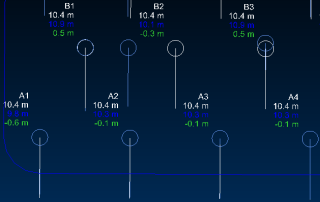Drill Module Training Scenarios
1: Enter drill log data for just holes A1–A5 in the 2150_B04 drill pattern. Fredrich was the drill operator for Shift 1. He was using drill HDR01, which took 1200 seconds for each hole. The hole depths are 9.8, 10.25, 10.3, 10.25 and 10.86 m. Save changes. Note that these drilled holes are blue in the drill pattern. See Enter Drill Log Data.
2: Rather than entering data manually for every hole, import the 2150_B041_drilled.csv drill navigation log. Specify the following fields for the appropriate columns: Drill Pattern Name, Hole Identifier, Measured Drilled Collar X, Measured Drilled Collar Y, Measured Drilled Collar Z, Drill Log Depth, Drilled Diameter, Bearing and Angle. (Not every column will be imported.) Save changes. See Import a Drill Navigation Log.
3: Use the options in the Layers Toolbar (Drill Module) to review the hole design vs as-built data, the hole design drill depth, the hole drilled depth and the drilled to setout depth difference.
4: Import the Collar_Survey.csv collar survey. Save changes. See Import a Collar Survey.
5: Run a report to show which holes in the 2150_B04 drill pattern have more than 0.5 m difference between their designed length and their as-built length. See Run a Drilled Depth Accuracy Report.
6: Run a report to show the accuracy of the drilled toe positions. See Run a Drill Accuracy Report.
7: Print a drill accuracy report. See Generate and Print a Drill Accuracy Report.