Editing Ribbon
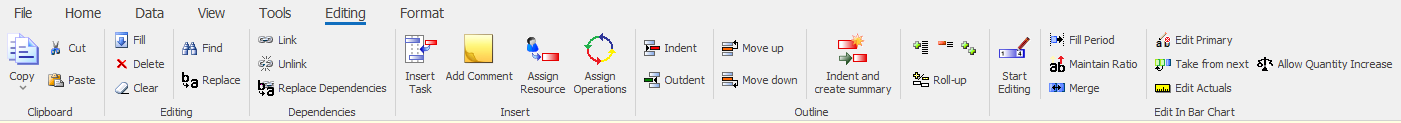
| Group | Description |
|---|---|
| Clipboard |
Copy - copies the current selection to the clipboard. The Copy drop-down has an option to Copy (Text) With Header. Cut - cuts the current selection to the clipboard. Paste - inserts the clipboard contents into the currently selected location. |
| Editing |
Fill - copies the contents of the current cell in the selection to all other cells in the selection. See Fill form. Delete - deletes the selected item. You can also use the Delete key on your keyboard to delete the selected item. Clear - clears the cell contents. You can also press Ctrl+Del. See Clear form. Find - allows the user to search for a specified value in a selected field. You can also press Ctrl+F. This option is disabled in the Crosstab View and Resource Bar Chart. See Find form. Replace - allows the user to find and replace a value in a selected field. You can also press Ctrl+H. This option is disabled in the Crosstab View and Resource Bar Chart. See the Replace form. |
|
Dependencies
|
Link - creates dependencies between selected tasks within the Task List. You can also press Ctrl+F2. This option is disabled in the Crosstab View and Resource Bar Chart. See Link Tasks. Unlink - removes dependencies between selected tasks. This option is disabled in the Crosstab View and Resource Bar Chart. See Unlink Tasks. Replace Dependencies - allows the user to find specified type(s) of dependencies and replace with a new specification. See Replace Dependencies. |
| Insert |
Insert Task - creates a new task. This option is disabled in the Crosstab View and Resource Bar Chart. See Insert Task. Add Comment - adds a comment to the selected task. Assign Resource - assigns a resources to the selected task/s. You can also press Ctrl+A. In the Crosstab View and Resource Bar Chart this option is called Insert Resource. See Add/Remove Assignment. Assign Operations - assign operations to the selected task/s. This option is disabled in the Crosstab View and Resource Bar Chart. See Assign Operations. |
| Outline |
Indent and create summary - indents the selected task so that it is grouped under a newly created Summary Task above it. This also works on a selection of Tasks. This option is disabled in the Crosstab View and Resource Bar Chart.
|
|
Edit In Bar Chart
|
|

 Task Bar Chart ONLY
Task Bar Chart ONLY Indent - indents the selected task so that it is grouped under
the Task above it. This also works on a selection of
tasks. This will delete the Task above the selected Task
and convert it into a Summary Task.
Indent - indents the selected task so that it is grouped under
the Task above it. This also works on a selection of
tasks. This will delete the Task above the selected Task
and convert it into a Summary Task. Outdent - outdents the selected task so that it is
moved one level higher in the outline structure (if applicable).
Outdent - outdents the selected task so that it is
moved one level higher in the outline structure (if applicable). Move up - move selected task up in
outline structure.
Move up - move selected task up in
outline structure. Move down - move selected task down
in outline structure.
Move down - move selected task down
in outline structure. Show subtasks - show the sub-tasks of the currently
selected task(s). The summary bar for the selected group
is broken into the individual Gantt task bars.
Show subtasks - show the sub-tasks of the currently
selected task(s). The summary bar for the selected group
is broken into the individual Gantt task bars. Hide subtasks
- hide the sub-tasks of the currently selected task(s)
and show the summary bar only.
Hide subtasks
- hide the sub-tasks of the currently selected task(s)
and show the summary bar only. Show all subtasks - open ALL levels of sub-tasks of
the selected task(s). All tasks are displayed, including
the summary bar if set in the Bar Chart Options.
Show all subtasks - open ALL levels of sub-tasks of
the selected task(s). All tasks are displayed, including
the summary bar if set in the Bar Chart Options. Roll-up - for each group defined, each Gantt bar in
the group is added together to form a single time frame
for the completion of the group.
Roll-up - for each group defined, each Gantt bar in
the group is added together to form a single time frame
for the completion of the group. Start Editing - allows the user to edit period
values directly on the bar chart. See
Start Editing - allows the user to edit period
values directly on the bar chart. See
 Fill Period - switches the option to "Fill period by decreasing rate"
on or off.
Fill Period - switches the option to "Fill period by decreasing rate"
on or off. Maintain Ratio - switches the option to "Maintain
ration between properties" on or off.
Maintain Ratio - switches the option to "Maintain
ration between properties" on or off. Merge - switches the option to "Merge adjoining
sections with identical rates" on or off.
Merge - switches the option to "Merge adjoining
sections with identical rates" on or off. Edit Primary - switches the option to "Allow editing
of primary property only" on or off. Editing the 'driving
property' ONLY does not affecting other settings.
Edit Primary - switches the option to "Allow editing
of primary property only" on or off. Editing the 'driving
property' ONLY does not affecting other settings. Take from next - switches the option to "Take
quantity from the next section instead of at the end" on
or off.
Take from next - switches the option to "Take
quantity from the next section instead of at the end" on
or off. Allow Quantity Increase - this option allows
quantity increase while editing inline.
Allow Quantity Increase - this option allows
quantity increase while editing inline. Edit Actuals - switches the option to "Allow editing
of actuals/measurements" on or off.
Edit Actuals - switches the option to "Allow editing
of actuals/measurements" on or off.