Global Constants
This screen displays when you select Global Constants from the Project Settings screen.
You use this screen to define global constants that you can then use in filters and formulas. For more information, see Global Constants.
The following table describes the fields on this screen shown below:
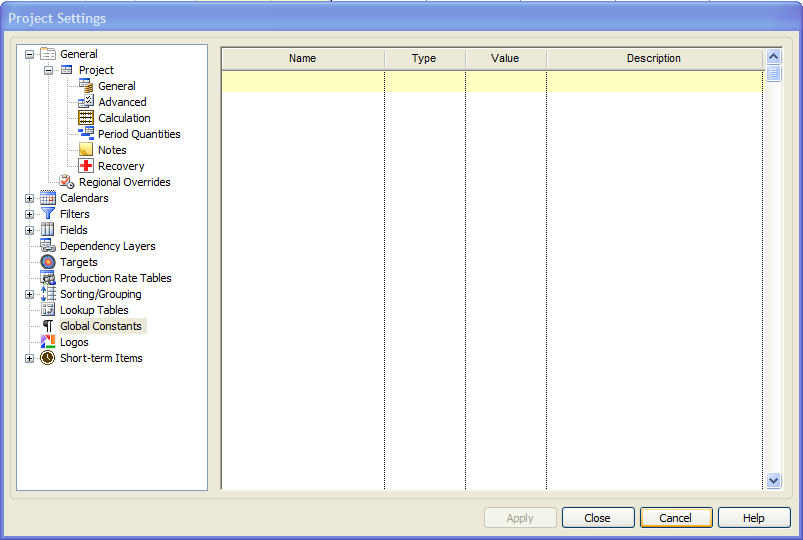
| Field | Description |
| Name |
The name of the constant. Enter the name that you need. |
| Type |
The type of the constant. Select a valid value from the drop-down list. Valid values are one of:
|
| Value | The value for the constant. By default, numeric constants have a value of zero, and text constants a value of blank. |
| Description | Provide a description of the global constant. |
| Apply | Click to apply your changes |
| Close | Click to apply your changes and close the form |
| Cancel | Click to lose the changes you made and close the screen. |
| Help | Click to display the help for this screen. |

