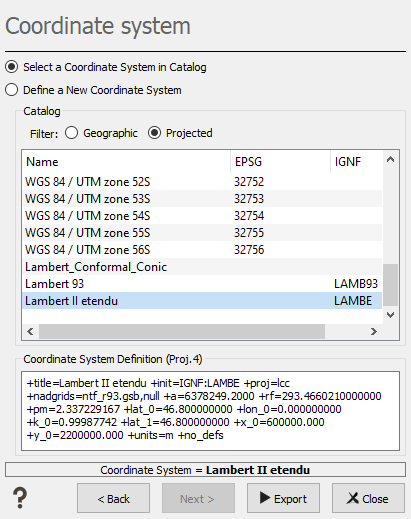Export Polygons OGR
The Export Polygons OGR functionality enables you to export polygons of your Isatis.neo project into a vector file (dxf from AutoCAD, shapefile from ESRI or kml). This functionality makes easier polygon exchanges between Isatis.neo projects, the output file can be indeed imported in another Isatis.neo project through the Vector File Import.
Input/ Output File
- Input File: Click the folder icon to open a Data Selector to select the polygon file you want to export. The polygon file can also be dragged and dropped directly from the Data tab.
-
Output File:
- Output Format: Select the output format: AutoCAD DXF (.dxf), ESRI Shapefile (.shp) or Keyhole Markup Language (.kml).
- Output File: Enter the output file, click the folder icon to pop up a window file selector. The output extension is automatically set depending on the selected Output Format.
Coordinate System
If the output file is a KML file, this step is skipped and the Export button is directly reachable from the previous page.
Note: The coordinate system associated to a KML file is always WGS84.
-
Select in the catalog the coordinate system of your output vector file. The most common coordinate systems are preselected. If the system you are looking for is not in this list, click Define a New Coordinate System. For more information about how to define a coordinate system, please refer to the Coordinate System Selector section.
Note: By default the project coordinate system is preselected.
- Click Export to end the export task.
- Press Close to abort the export task.