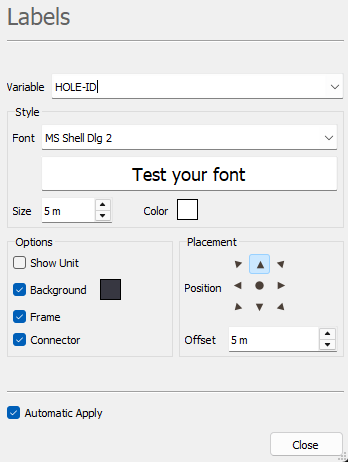Labels Property
Display a label for each top using the label properties.
- Select a Variable which can be a numerical, categorical or an alphanumerical variable,
-
Define a Style by:
- Selecting a Font. You can preview the font in the display,
- Entering a Size in pixel between 0 and 99,
- Selecting a Color using the Color Selector.
-
Choose the Placement:
- Defining an Offset between 1 and 99,
- Setting a Position.
- If needed select the options Show Unit, Background (to display a background color in the label) Frame and Connector.