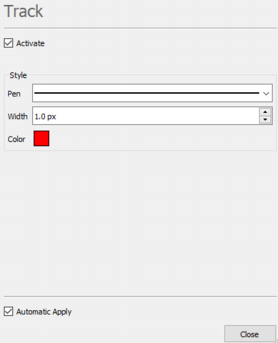Track Property
When this property is activated, a line is drawn between the points in their order of acquisition (points are ordered by the Sample Number variable, defined by their acquisition order or by the order of the samples in the imported file). The objective is to make it easier the detection of possible GPS jumps and to better interpret the measured values when the trajectories intersect. A different color is assigned to each campaign.
To enable the track property on a layer, select Activate.
Edit the track properties by setting a Pen, a Width and a Color.
Clicking on the Color square will popup