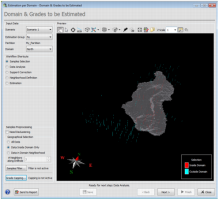Grade to be Estimated
-
Input Data
- Scenario: Select the Scenario to work on.
- Estimation Group: Select the Estimation Group to be estimated.
- Domain: Select the Domain in which the estimation is performed.
-
Workflow Shortcuts
Note: This section is available only if you have already been through the wizard once for a given Scenario, Estimation Group and Domain.
- Samples Selection: Select this shortcut and press Next to redo the Samples Selection step.
- Data Analyis: Select this shortcut and press Next to go directly to the Data Analysis step.
- Support Correction: Select this shortcut and press Next to go directly to the Support Correction step. All the parameters defined previously are kept.
- Neighborhood Definition: Select this shortcut and press Next to go directly to the Neighborhood Definition step. All the parameters defined previously are kept.
- Estimation: Select this shortcut and press Next to go directly to the Estimation step. All the parameters defined previously are kept.
-
Samples Preprocessing
This section gives to the user the chance to select, set aside or modify data before the Data Analysis step of the resource estimation.
- Need Declustering: Check this option to go through the declustering application.
-
Geographical Selection: Selection of the data used to estimate one Estimation Group in a given domain. Selected data are displayed in red in the 3D View.
- Data Inside Domain Only: Only data that are inside the selected domain are used to do the estimation.
- Data in Domain Neighborhood. If this toggle is selected, enter the Number of Neighbors along Drillhole. If this parameter is set to 0, this is equivalent to the Data inside Domain Only option. The higher this parameter is the more samples out of the selected domain. However, only boreholes intersecting the limits of the domain are considered.
- All Data: All available data is used to do the estimation.
- Samples Filter: Select this option to create a custom filter to reduce the number of selected samples in the given domain for the resource estimation. Filtered variable(s) are used in the next steps of the Estimation per Domain wizard.
- Grade Capping: Select this option to cap variables. Capped variable(s) are used in the next steps of the Estimation per Domain wizard.
Press Next to go to the Declustering step or directly to the Data Analysis step if the Declustering option has not been selected.