clip-outside-perimeter ("cop")
See this command in the command table.
To access this command:
- Edit ribbon >> Tools >> Clip >> Clip Outside Perimeter.
-
Using the command line, enter "clip-outside-perimeter".
-
Use the quick key combination "cop".
-
Display the Find Command screen, locate clip-outside-perimeter and click Run.
Command Overview
Delete point and string data lying inside a selected perimeter.
Note: If string or point data is loaded but not displayed, it is not affected by this command.
In the following example, the red perimeter (closed string) is used to clip the grey string data.
Before clipping:
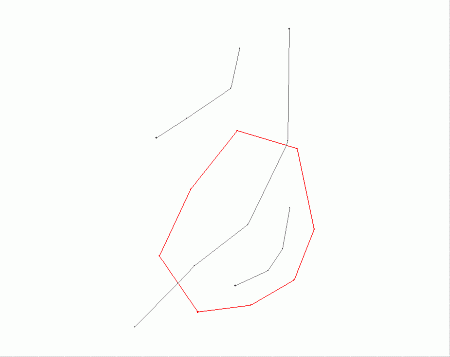
After clipping:
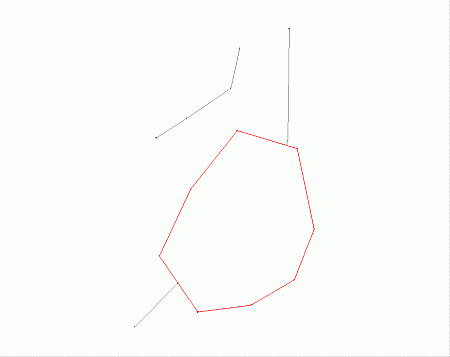
Command steps:
-
In a 3D window, display both the string data to be clipped, and the closed perimeter string that will clip that data.
-
Run the command.
-
Following the prompt in the Status Bar, select the clipping perimeter (the closed string).
All string data insidethe perimeter is removed.
-
Click Cancel to close the command.
Related topics and activities

