end-link ("eli")
See this command in the command table.
To access this command:
-
Surfaces ribbon >>Create >> End Link
-
Using the command line, enter "end-link"
-
Use the quick key combination "eli".
-
Display the Find Command screen, locate end-link and click Run.
Command Overview
Creates a wireframe link by closing a single perimeter.
In the example below, one end in a sequence of perimeters has been closed using end-link:
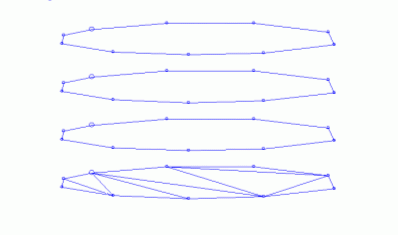
In order to create a closed wireframe volume, the other end perimeter would be closed using the same command and the intermediate perimeters would be linked using link-strings.
Note: The selected perimeter must not contain any cross-overs.
Note: This command uses the Maximum Segment Length value (if greater than zero), as specified in Wireframe Linking Settings to limit the generated segment length of generated wireframe triangles.
Command steps:
-
If required, preselect a perimeter string.
-
Run the command.
-
If data wasn't previously selected, select the required end perimeter and repeat for other end perimeter(s). Click Cancel to complete.
-
If data was previously selected, it is automatically end linked and the command exits.
Related topics and activities

