Active Bench Constraints
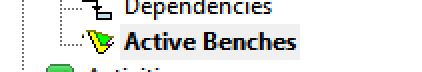
To access this dialog:
-
In the Scheduling Setupdialog, select Constraints | Active Benches
This panel is used to constrain scheduling to a maximum number of benches in a push back. These will represent the benches that can be simultaneously and actively mined.
Specifically, these constraints specify that a bench in a pushback cannot start to be mined until a bench N (usually 1 or 2) above has been completely mined.
|
|
This function expects a BENCH attribute to be present in the reserves file. If one is not found, you will not be able to set active bench constraints on this panel. |
Once defined, this information is fed into the Auto Scheduler and used to set up dependency constraints for the schedule calculation.
There are two parts to setting up active bench constraints:
- Select a field from the reserves file to be used as a region to set up the active benches. This would typical be a field representing a phase name (PHASENM) or ID (PHASE). If PHASENM exists in the reserves file, it is selected by default, although any non-system field can be selected.
- In the displayed grid, select the number of active benches that relate to each Pit/field combination.
|
|
Benches data can be copied from an Excel worksheet |
|
|
Related Topics |
|
|
About ConstraintsAuto Scheduler |
Copyright © Datamine Corporate Limited
JMN 20045_00_EN

