Bench Lag Constraints
To access this dialog:
-
In the Scheduling Setup dialog, select the Constraints | Bench Lag menu item.
Bench lag constraints can be used where you want to create a dependency between benches of a particular region of your pit, say within a phase. This may be important, for example, to facilitate a more practical excavation of neighbouring benches and reduce the cost of fleet movement or possibly unsafe mining.
First, select an attribute representing pit Region values. This could be a PHASE attribute, for example.
Once a pit region attribute has been selected, click Add to add a constraint record to the table below. The unique values for that attribute become selectable in the Region and Preceding Region drop-down lists. Select the Region (the part of the pit that will lag behind in excavation) and the Preceding Region (the region that will trigger excavation of the region after the given bench lag has been completed).
Finally, specify the minimum and/or maximum constraint to apply, as a number of benches. Your options are:
- The PrecedingRegion is mined at least X benches ahead of the Region, but earlier benches can be mined.
- The Preceding Region is mined no more than X benches ahead of the Region, but later benches can be mined.
- The Preceding Region must be mined within a bench range ahead of the Region, i.e. the Preceding Region is mined at least X benches ahead, and no more that Y benches ahead, of the Region.
When a bench lag constraint is applied, it forces a non-negotiable dependency between a leading and preceding bench.
Consider the following example:
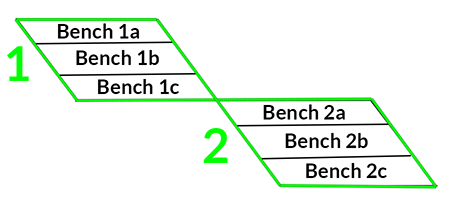
Mining blocks 1 and 2 are subdivided into 3 benches apiece. In this situation, without bench lag constraints, the order of excavation would be determined by the Auto Scheduler tool according to whichever other operational targets and constraints are in place. In this example, to maintain high operational efficiency, it is important that excavation of bench 2A is not started until at least 2 benches have been mined in region 1:
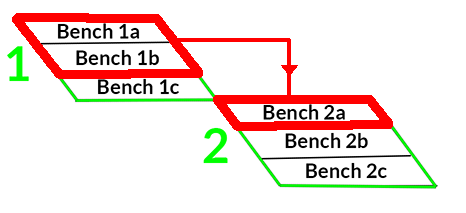
In this case, the Region (2) needs to lag behind mining in the Preceding region (1) by 2 benches, as a minimum. This means, in practice that the Auto Scheduler will not permit Bench 2a to be mined until at least all of Bench 1b is mined (and possibly later, depending on the best solution found). In this case a Min Lag of "2" is required, e.g.:
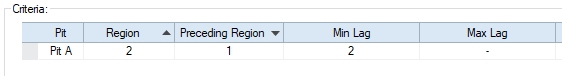
As such, block 1 will be mined at least 2 benches ahead of block 2. The Min Lag constraint in isolation, then, equates to "lag by at least this much but possibly more".
The Max Lag constraint is used to constrain the 'window' of benches to a given number, effectively a "mine no more than x benches behind the preceding region" constraint. Continuing the example above, adding a Max Lag constraint of "3" would equate to the instruction "mine region 1 at least 2 benches ahead of region 2 but no more than 3 benches ahead. Effectively, this would ensure that either benches 1A and 2A are fully excavated before bench 2B or benches 1A, 2A and 3A are excavated before bench 2A.
It is not possible to set the Min Lag and Max Lag values to be the same value.
|
|
Related Topics |
|
|
About ConstraintsScheduling Setup Dialog |

