Manage End-of-hole Data
Note: A Datamine eLearning course is available that covers functions described in this topic. Contact your local Datamine office for more details.
The following information relates to the vein-from-samples and surface-from-samples commands.
The Create Vein Surface task is a focussed tool for the calculation of hanging wall (HW) and/or footwall (FW) surfaces that represent vein or vein-like lodes. Similarly, the Create Contact Surface task is used to generate contact surfaces between groups of contiguous categorical values.
Depending on the command you are using, either a positive interval is comprised between a hanging wall and foot wall point (vein modelling) or a single contact point is used to denote the coincident location of lithological domains (contact surface modelling).
In both cases, where drilling terminates within the selected lithology, the end-of-hole position can either be used to denote the foot wall or contact point, or it can be ignored, assuming the structure within which the sample has terminated is more substantial than the drilling implies.
For example, based on the location of surrounding points, it may be more likely that the undrilled lithology beyond the end of hole is positive.
In the vein-from-samples command, Use EOH Points determines whether end-of-hole positions are used in surface generation. Enabled by default, if this is switched off only the FROM (hanging wall) point of the hole is used to construct the hanging wall surface. The end-of-hole will not be considered in this case when the foot wall surface is generated:
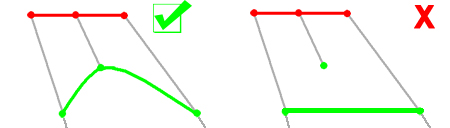
The equivalent control in the surfaces-from-samples command is the Snap EOH option in the Edit Samples command group. When constructing a surface, other options are available for controlling EOH situations and collars.
Related topics and activities

