ESTIMATE: Preview
To access this screen:
-
Display the ESTIMATE wizard and click through to the Preview screen.
Review a summary of all defined parameters made on previous screens of the Estimate wizard. Information is split into the following areas:
-
Settings –General grade estimation settings that will be used to process the data displayed on the Summary tab.
-
Summary – An 'at a glance' view of the parameters associated with the current grade estimation, split into Files, Fields and Parameters sections.
When all settings have been checked and, if necessary, edited on this screen, click Run to start the grade estimation calculation, and to display a grade estimation report in the Command window.
Settings Tab
The Settings tab contains the following read-only fields:
-
Files – Shows a summary of the input and output files specified on the Files screen.
-
Estimates – Shows the total number of estimation types defined for each method (Nearest Neighbour, Inverse Power of Distance and so on), and whether Indicator Kriging is to be performed.
In the case of ordinary and simple kriging estimation types, the preview screen will show a further breakdown showing the split between log and macro kriging methods:
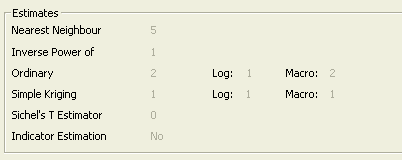
-
Options – A summary of the general estimation controls and options can be found in this section, such as whether zonal control is being used, discretisation methods, parent cell estimation parameters and so on.
Summary Tab
The Summary tab shows the Files, Fields and Parameters that will be applied when Estimate (and subsequently, ESTIMA) is run. These settings relate to the same settings found in the ESTIMA process screen, and is broken down into the following main sections:
Files – Define the files to be used in grade estimation, indexed according to the parameter file definition used in the ESTIMA process:
-
PROTO: the input prototype model file.
-
IN: the input sample data file.
-
SRCPARM: the search volume parameter file.
-
ESTPARM: the estimation parameter file.
-
MODEL: the output model file.
-
VMODPARM: the variogram model file.
-
STRING: the input string file containing the boundary limits for unfolding.
-
SAMPOUT: the sample output file.
For more information on these file parameters, refer to your ESTIMA process help.
Fields – A summary of the field details to be used in grade estimation purposes.
Parameters – A summary of the parameters to be used.
You can also:
-
Restore – Restore the settings added prior to the last Run of the screen. This will restore all settings on all screens.
-
Clear – Reset all fields on all screens to their default values.
-
Previous/Next – Move backwards or forwards one screen in the order of Estimate screens
-
Run – Run the current grade estimation.
-
Cancel – Cancel the ESTIMATE process without running an estimation.
Related topics and activities

