|
|
Survey Database - Development Scan Points Using data within the Survey Database Folder |
Survey Database - Development Scan Points
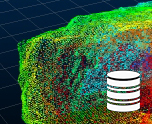
To access this menu:
-
Display the Project Data control bar, expand the Survey Database folder. A Development Scan Points sub-folder can be found at either the area or level scope of the menu tree, depending on its Data Scope setting.
Development Scan Points - Data Usage
Any Development Scan Points folder within the Survey Database will contain point data representing the as-is ground data for a particular date. This is commonly captured by underground scanning systems as points data that will be subject to point reconstruction to check underground development progress (mined) versus designed (planned) and to formalize Plan Compliance and other reports.

Area and Level Data Scope
Data of this type can be found at one of two levels in the Survey Database 'tree':
- Area: more general scope. Adding data at the Area scope will make the data available to all levels within the underground database structure.
- Level: more specific scope (and the default setting). Adding data at this area will make the data available only to the current area. Other areas will not be able to use data to report EOM results for any other level on the database.
Within each folder, one more date folders may appear. These represent the date associated with the data when it was added to the database.
Find out more about Data Scope within the Survey Database...

Loading 3D Survey Data
You can load data from any date folder at any level, and even load data from multiple dates to for a visual comparison.
This data is added to your Survey database using the Add to Database tool.

Development Scan Points - Survey Database Locations
Depending on the chosen Data Scope, data will be found in the database at one of the following locations:
Survey Database
- (Path to Survey Database)
- Declines
- Areas
- [Area
Name]
Development Scan Points (Area-level Data Scope) - Levels
- Development Scan Solids
- Development Scan Points (Area-level Data Scope)
Each data folder will be further categorized by a date sub-folder. This will contain the data that relates to a particular generation date.
More about the Project Data control bar's Survey Database folder...
|
|
Related Topics |
|
|
Copyright © Datamine Corporate Limited
JMN 20045_00_EN


