EOM Reports
Studio Survey meets the needs of open pit and underground surveyors. It is a dedicated product that simplifies and streamlines the processing of everyday survey tasks in operations mining any type of commodity.
One of the key outputs of your application is a set of end-of-month survey reports that describe how your excavations have proceeded against expectation. These are commonly used for operational assessment (overbreak, underbreak etc.) and accounting processes.
Studio Survey provides functions for a wide range of reports and evaluations. For EOM reporting, a collection of reporting tools are available that focus on specific areas for a specified reporting scope (date range and geographic area), notably:
- EOM Actual report: calculate cut and fill volumes representing the volumes mined within a time period. This is calculated both as the increase in overall void and the difference between two nominated time periods. Typically, it is used for end-of-month actual results. See Pit Actual Report.
- EOM ROM report: generate a survey report and corresponding wireframe representing a stockpile volume for a given reporting period. Commonly the volume calculation will relate to the full volume of the stockpile, although a report can be generated for any two stockpile surfaces. See EOM ROM Report.
- Compliance to Design report: assess the correlation of ground data for a given period versus the designed/expected outcome for the same survey period. See Design Compliance Report.
- Compliance to Plan report: assess the correlation of ground data for a given period versus the predicted end-of-period surface. See Plan Compliance Report.
- Calculate Blast Volume: generate a blast volume report, per-bench/level with totals, based on input blast data and constraining boundaries (with expansion control). See Calculate Blast Volume.
- Development: generate an underground EOM development report. Compare previous with current development progress and link excavated volumes to planned drive design strings. See Development Report.
Note: All reports are appended with the name of the PC and user account in use.
Each report requires inputs from the Studio Survey Database, which in turn is populated by adding data from a variety of sources, including the Survey Import Module.
EOM Reporting Workflow
Studio Survey is a flexible product but generally, EOM reporting will involve:
- Collecting survey/ground data
- Preparing it (e.g. removing noise, adjusting data resolution etc.) and submitting/adding it to the survey database.
- Including the ground data in one or more EOM reports to generate cut & fill volumes, plot and evaluation results
- Publishing a monthly summary report
Represented as a workflow in Studio Survey:
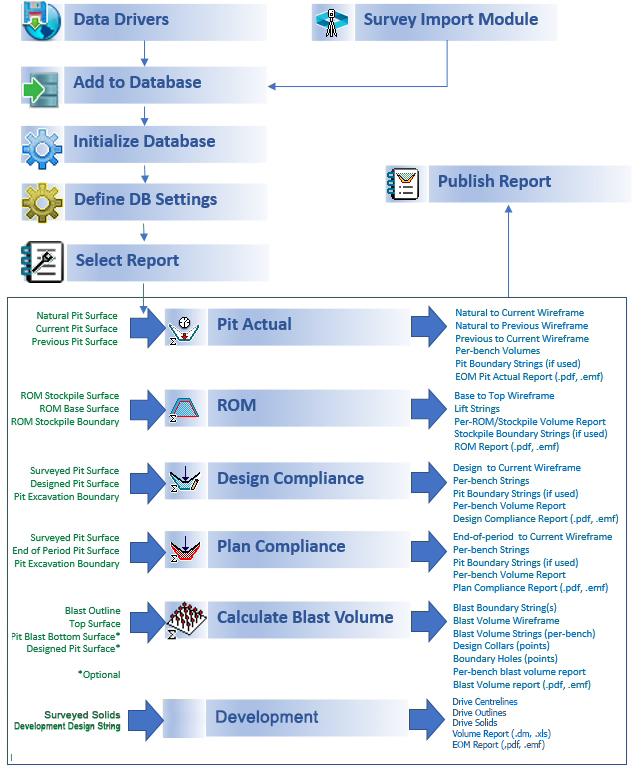
Getting Started
To help you become familiar with Studio Survey, a demonstration database is available. Once initialized, you can access the demonstration data, templates and report-ready cut & fill volumes.
Studio Survey uses an initialized database. You can connect to any database to which you have access, providing it matches the expected schema for your installed Studio version.
To help familiarize yourself with Studio Survey, a demonstration database is available. Select a link below, based on the version of Studio Survey that you have installed:
| Studio Survey Version | Demonstration Database Link (requires Internet access) |
| v1.0 | Click here... |
The contents of the downloaded archive can be installed anywhere (although the "DMTutorials" folder is recommended). Data is provided for familiarization purposes only and should not be redistributed without the permission of Datamine Corporate Limited.
More Information
You can find out more about each reporting function in the dedicated help files available (links are shown above), including the prerequisites for each report. In addition to the installed Studio Survey Help files, the following resources are also available:
- Datamine Website: shows summary information about Studio Survey and related products. Access it here.
- Knowledge Base: customers under maintenance can access Datamine's expanding knowledge base for information on Studio Survey and other products (requires login). Access it here.
- Overview Video: a summary video showing some of the highlights of Studio Survey can be see here.
Related topics and activities

