Dependency Repair Rules
-
Using the Dependencies panel, select Edit Dependency Repair Rules.
This screen is used to establish dependency points and associate them with activities if they fall within a region surrounding the actual manual dependency point position. This could be useful, say, if minor changes have been made to your input design data. Ultimately, it introduces a degree of tolerance with regards to how activities are linked spatially within your project.
This facility requires that at least one manual dependency position exists for your project.
Important: This function will only operate in the context of manual dependencies. Automatic/rules-based dependencies are unaffected.
Note: A "Dependency Repair" is also run automatically on completion of the dependency processing routine. This facility offers some flexibility in how absolute a search is performed for activity points, and is based on a specified search geometry.
Normally, established dependencies will remain so and will be renewed when processed is re-run. However, in cases where design data may have changed slightly, or where manually-crafted dependencies (discrete or continuous) have become detached from the designs to which they were originally targeted for some other reason, this panel may be useful.
Note: This screen includes table grids that support multiple row selection.
To re-link manual dependencies:
You need to specify an attribute value that can be used to identify the activity point(s) to which a dependency should be recreated:
- Select a Search Geometry
(these 3D search volumes are defined using the Edit Search Geometries
screen, accessible from the button in the bottom left corner):
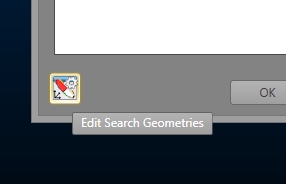
- Choose an attribute that must be matched in order to reform a dependency.
Related topics and activities

