Task Dependencies
In order to set up a dependency between two tasks, they must be first be 'linked'. A predecessor and a successor must also be identified (although this doesn't necessarily mean that one task starts before the other, but one task always 'drives' the other if there is a dependency between the two).
A predecessor can have multiple successors, for example, the completion of a development drive can spawn multiple simultaneous access drive and backfill activities. Similarly, a task can have multiple predecessors, such as where a stoping activity can only start when all vertical shafts are complete.
If the predecessor task is rescheduled at any stage, the link will ensure that the successor task is rescheduled accordingly.
Your product integrates tightly with Datamine Task Scheduler, and dependencies are referenced in the same way in both products.
Datamine Task Scheduler supports five different types of link, assigned to an activity using the Derived Activitiesscreen:
-
Finish-to-Start – The successor activity will occur when the predecessor activity has been completed.
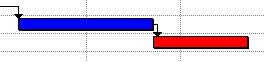
-
Finish-to-Finish – The predecessor and successor are scheduled for completion at the same time.
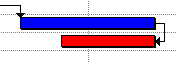
-
Start-to-Start – The predecessor activity will start at the same point in the schedule as the successor activity.
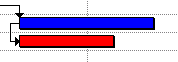
-
Start-to-Finish – The successor will start before the predecessor and finish when the predecessor is scheduled to start.
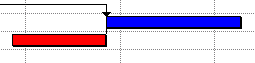
-
Percent Overlap – The successor will start before the predecessor ends by a percentage of the duration of the precessor. For example, a 25% overlap looks like this:
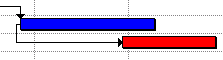
Multiple Predecessors
When a task has multiple predecessors, Datamine Task Scheduler allows you to schedule the task in two ways:
-
Start After Latest Predecessor – The task will only start when all predecessor relationships have been satisfied.
-
Start After Earliest Predecessor – The task will start when the earliest predecessor relationship has been satisfied. This method can be used when the area corresponding to the task can be reached from more than one development. As soon as the area is opened up, mining can start.
For more information on task scheduling in Datamine Task Scheduler, refer to your DTShelp.
Related topics and activities

