Stope Reconciliation
To access this ribbon:
-
Report ribbon >> Stope Reconciliation.
The Stope Reconciliation wizard contains tools for the reconciliation of survey wireframes against design wireframes. It is accessible using the Planning ribbon.
The profitability of open stope mining depends on the accuracy of the stope design and the execution of the mining process. The value of a stope is intrinsically linked to success of ore recovery but it is also related to the amount of unintentional dilution. Stope performance is discussed in terms of underbreak (ore not extracted) and overbreak, (waste extracted).
The maximum value obtainable for a stope is obtained from stopes with minimum overbreak and minimum underbreak. Stopes with underbreak leave behind unrecoverable ore and this can be as detrimental to stope value and mine economics as overbreak.
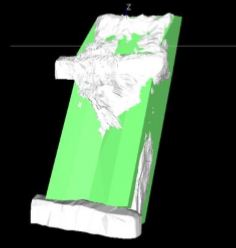
A stope design and cavity scan wireframe overlaid, showing overbreak and underbreak.
Calculations of the overbreak, underbreak and designed tonnes are completed based on the input wireframes. Given a block model, the grades are also calculated. Results are provided for both original source wireframes and depleted volumes (if development wireframe data is specified).
Note: scenarios can either be run independently, or as part of a batch. See Stope Reconciliation - Run.
This tool is intended for primarily in stope CMS reconciliation, however, it can just as easily be used to reconcile development or any other type of solid.
The Stope Reconciliation panels are split into two main sections:
- The left of the panel lists all reconciliation case studies
available to the current project. Click a scenario to activate it.
-
The right of the panel contains commands relating to the current reconciliation study, depending on which ribbon item is selected (see below).
Stope Reconciliation Methods
Stope reconciliation can either be performed by depleting development shapes from the evaluation model (known as the "model depletion method") or by reforming the wireframe used for evaluation directly, using boolean operations (known as the "wireframe boolean" method).
Why are two methods necessary? The choice of method can depend on the nature of the orebody. For example, narrow vein deposits can give rise to stope reconciliation results that are inaccurate if the block model resolution is low and depletion causes misrepresentation of evaluation tonnes and grades. In other words, depleting the evaluation model means that remaining cells for evaluation don't truly represent grades and tonnages of extracted stope volumes. In this situation, evaluating the model against a wireframe that has been modified by boolean techniques to remove existing development shapes means that the resulting evaluation can be more accurate.
You choose the stope reconciliation method at the start of the workflow.
Tip: see how a change in method affects reconciliation results by copying a scenario and adjusting the method before recalculating depleted reserves.
Stope Reconciliation Tools

The Stope Reconciliation console is launched using the Report ribbon.
The following tools are available using the Stope Reconciliation console:
- Inputs: specify the input geological model, the design wireframe and CMS ground data wireframe. If fill wireframes are available, you can specify these to refine your compliance results and tag the output block model with more detailed information. See Stope Reconciliation - Input Settings.
- Run: specify the output dilution model to store the model and report data created during the stope reconciliation process. See Stope Reconciliation - Run
- Results: display stope reconciliation summary results. See Stope Reconciliation - Results
- Close Stope Reconciliation: dismiss the Stope Reconciliation ribbon. You'll be given a chance to save if unsaved changes are detected.
Stope Reconciliation Scenarios
Each reconciliation scenario is represented by an entry in the list on the left of the screen. Swap between scenarios by clicking their description in this list.
The following scenario controls are available above the list:
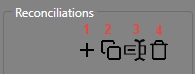
From left to right:
- Add a new reconciliation study (see below for activity steps).
- Copy a study. This can be useful to test the sensitivity of reconciliation settings.
- Rename rename the selected scenario.
-
Delete the active study.
Warning: this can't be undone!
Scenarios can either be run independently, or as part of a batch. See Stope Reconciliation - Run.
Apply and Revert Scenario Changes
You need to commit reconciliation scenario changes made on any of the stope reconciliation panels before they are used in a run. Saved changes are also stored in the current project, so will be reinstated when a scenario is activated in either the current or future project session.
Scenario changes can be (left to right):

-
Saved to the current UG database.
-
Reverted if changes are unsaved.
Changes can either be saved or reverted for all scenarios, using the button sett on the bottom left of the screen, or the active scenario only, using the buttons on the bottom right.
Create a New Stope Reconciliation Scenario
To create a new reconciliation scenario:
-
Display the Stope Reconciliation Settings screen.
-
In the Reconciliations area, click "+".
-
A new Reconciliation is added to the bottom of the list. The default name is "Reconciliation1".
-
Select the new reconciliation item.
-
Click Rename.
The Enter Reconciliation Name screen displays.
-
Enter a name that is unique to the current project and click OK.
The scenario is renamed.
Note: if the scenario has already been run, the associated file system folder is also renamed.
-
Save your project.
Related topics and activities

