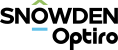Component Windows
Supervisor allows multiple display windows to be opened at once. Display windows can either be docked as tabs in the Main Canvas or floated in separate windows. Each new window has an entry in the Windows Tab. This topic discusses how to open new Component windows, which are different from Graph Windows.
The differences between Graph windows and Component windows are:
- A Graph window does not have extra tabs at the bottom of the Main Canvas. A Component window has multiple tabs for some components.
- Graph windows can display multiple graphs at once. Component windows can only display a single graph at a time.
Note: You can group graph components in the main context window, which is a Component window.
- Graph windows can have graphs within graphs.
Components can be opened in a new window, for example, to compare them against other components, or as easy reference without having to find it in the component tree. The window can either be docked within the Main Canvas or floated in a new window. See Float a Window.
Component windows can be opened in new tabs that are docked in the Main Canvas by left-clicking the component in the Project Tree and dragging it to the other tabs at the top of the Main Canvas.
Docked Component windows can be closed by right-clicking the tab at the top of the Main Canvas and selecting Close from the menu.