Properties Control Bar
To show or hide this control bar:
-
View ribbon >> Docking Windows >> Properties.
This control bar displays all details related to the currently selected task and is updated automatically as new data selections are made.
Two screens are available, interchangeable using tabs at the bottom of the control bar; Detail and Summary.
Detail Screen
The Detail view shows a list of all properties associated with the selected task.
Editable properties (shown in white) can be set here or elsewhere in DTS. For example, you can choose the Constraint Type of a task (say, As Soon As Possible) by adjusting the detail view, or using the Task Information screen.
Cells highlighted in yellow are not editable.
Fields are grouped into the following categories:
- Standard fields
- Production fields
- Actual production fields
- Baseline fields
- Remaining fields
- Code fields
- Text fields
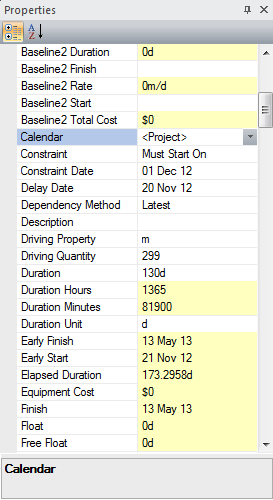
An example of the Properties - Detail view when a task is selected.
Summary Screen
In Summary view, the selected task is described using three groups of information:
-
Task summary properties (Name, ID, Start, Finish, Duration, Constraint Type and Rate).
-
Predecessor information, including the type of precursor task and if any lag is set.
-
Successor information.
Related topics and activities

