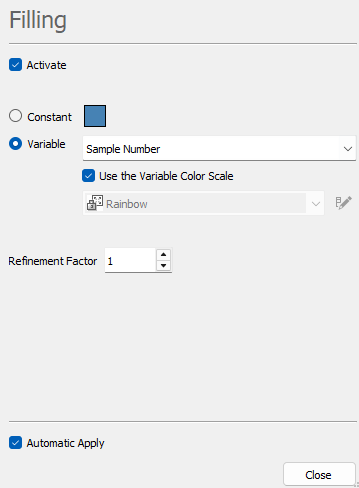Filling Property
- Select the option Constant to fill the objects with a constant color through the Color Selector.
-
Or select the option Variable to fill the objects with a color scaled on a variable.
- Select a variable of interest
- And select the option Use the Variable Color Scale to use the default color scale of the variable according to the Setting up Preferences. If you do not select this option, you need to select a color scale in the list or to create a new one using the
 Color Scale Editor.
Color Scale Editor.
- The Refinement Factor (bounded between 1 and 10) is used to smooth the representation of the data. Each grid cell is considered as a micro-grid (in 2D). The values given to the nodes of that micro-grid are calculated using a bilinear interpolation method. The corresponding "micro-cells" are then color-coded according to the defined color scale. The refinement factor corresponds to the number of nodes along each axis of the micro-grid. The default value of 1 corresponds to no refinement.