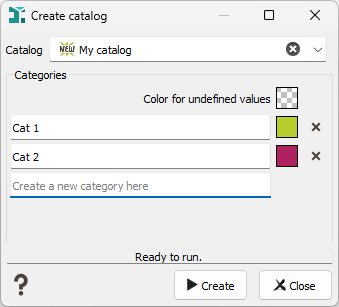Catalog Creation
The creation of a new catalog is reachable by clicking on ![]() Create a new catalog in the Catalog Explorer.
Create a new catalog in the Catalog Explorer.
- In the Catalog field, enter the name of the new catalog. If the name already exists, the task switches to edition mode. You can load an existing catalog to initialize the catalog definition and then change its name to save it under a new catalog.
- Click on the colored square next to Color for undefined values to open a Color Selector and select a color that will be applied to the undefined values of the variable.
- Click in the empty line to create a new category into the catalog and enter the expected name.
- Then click on the colored square to open a Color Selector and modify the color associated to the category.
-
Click
 to delete the corresponding category from the catalog.
to delete the corresponding category from the catalog.
Click Create to create the new catalog.
Click Close to close the panel without saving the catalog.
Once created, the catalog can be attached to a categorical variable by editing its Variable Properties from the Data tab.