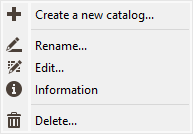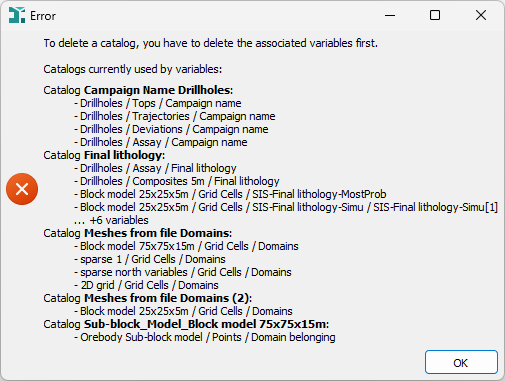Catalog Explorer
The Catalog allows to deal with the different categories of a categorical variable. A category is associated to a specific string of characters (corresponding to an integer value) and to a dedicated color. Categories are exclusive and they can not overlap themselves or a category can not contain two others for example.
Click the Categorical Catalogs tab from the Isatis.neo Main Interface to access to the Catalog Explorer. From this panel you can create, edit, rename, report or delete catalogs.
All the catalogs are listed in the Catalog Explorer. Note that there are two kinds of catalogs: the user catalogs and the built-incatalogs. The built-in catalogs are automatically created by the application and are read only catalogs which cannot be modified or deleted.
Right click a catalog to display the contextual menu:
-
Click
 Create a new catalog to pop up the Catalog Creation task and create a new catalog.
Create a new catalog to pop up the Catalog Creation task and create a new catalog.
-
Click
 Rename and enter the new name for the highlighted catalog.
Rename and enter the new name for the highlighted catalog.
-
Click
 Edit to modify the highlighted catalog. The Catalog Editor will pop up.
Edit to modify the highlighted catalog. The Catalog Editor will pop up.
- Click
 Information to display information (name and color of the different categories) in the Messages window.
Information to display information (name and color of the different categories) in the Messages window. -
Click
 Delete to definitely remove the highlighted catalog from the project. When deleting a catalog, the application checks if the selected catalog is used by a variable. In this case, an error message is popped up and the catalog is not deleted.
Delete to definitely remove the highlighted catalog from the project. When deleting a catalog, the application checks if the selected catalog is used by a variable. In this case, an error message is popped up and the catalog is not deleted.