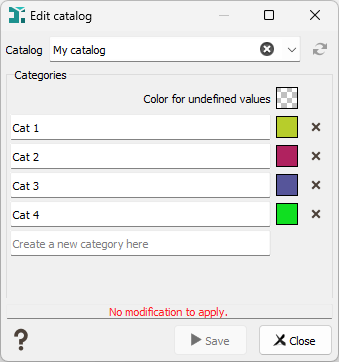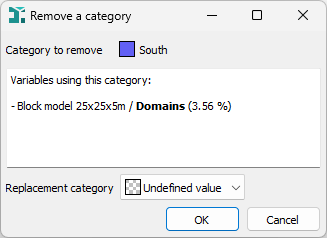Catalog Editor
The Catalog allows to deal with the different categories of a categorical variable.
The edition of a catalog can be reachable from the Catalog Explorer or editing the Variable Properties of a categorical variable from the Data tab.
- Click on the colored square next to Color for undefined values to open a Color Selector and select a color that will be applied to the undefined values of the variable.
- Click in the name field to rename the corresponding category.
- Select a category and click on the colored square to open a Color Selector and modify the color associated to the category.
-
Click
 to delete the corresponding category from the catalog. If the category is used by the variable, a message window will pop-up. The different variables associated with this catalog and using this category will be listed (with their corresponding proportion). You will have to choose by which category replace the removed category. By default, samples will be replaced by undefined values.
to delete the corresponding category from the catalog. If the category is used by the variable, a message window will pop-up. The different variables associated with this catalog and using this category will be listed (with their corresponding proportion). You will have to choose by which category replace the removed category. By default, samples will be replaced by undefined values. - Click in the last empty line to create a new category into the catalog and enter the expected name.
Click Save to apply the modifications.
Click Close to close the editor without saving the modifications.