Network Protocol Support
Datamine License Services supports integration within either IPv4, IPv6 or hybrid networks.
Internet Protocols
Internet Protocol (commonly shortened to "IP") specifies how data is transmitted across one or more networks. Data is transmitted in "packets" and the protocol represents the addressing mechanism used to communicate data between a destination and a source.
By itself, IP can be used to denote to where data should be sent.
Most Windows-based networks integrate this information with a higher-level protocol that extends this functionality in order to provide a 'connection' between the destination and source, so that 2-way communication can be established for a period of time.
Transmission Control Protocol (TCP), for example, is a higher-level protocol that includes the IP element, but allows windows users to establish this persistent connection for as long as data exchange is required. Another advantage of this additional layer is that the delivery of data can be marshalled, sequencing can be controlled and validated and duplicate delivery can be avoided (these aspects of data integrity are not provided by an internet protocol natively).
IPv4 vs. IPv6
The Internet has always relied on an addressing system to allow connected devices (real or virtual) to identify themselves.
Introduced in 1981, the fourth revision of this protocol, IPv4 (Internet Protocol Version 4) uses 32-bit (four-byte) addresses. As such, address space is limited to 4,294,967,296 addresses. This is a non-negotiable limit; it encompasses all unique combinations of publically-accessible addresses.
Usually, IPv4 addresses are displayed within the operating system using "dotted-decimal notation", meaning 4 decimal numbers separated by dots, although other notations exist for IPv4, including CIDR which combines the address with its routing prefix in a compact format, in which the address is followed by a slash character (/) and the count of consecutive 1 bits in the routing prefix (subnet mask).

Examples of IPv4 and IPv6 address format
For example, the quad-dotted IP address 192.0.2.235 represents the 32-bit decimal number 3221226219, which in hexadecimal format is 0xC00002EB. This may also be expressed in dotted hex format as 0xC0.0x00.0x02.0xEB, or with octal byte values as 0300.0000.0002.0353.
At the lowest level (and generally hidden from network administrators and users) IP addresses are stored in/transferred as binary notation. Although an IP address is binaryl, it can be presented as text for human readers. For example, a 32-bit numeric address (IPv4) is written in decimal as four numbers separated by periods. Each number can be zero to 255. For example, 1.160.10.240 could be an IP address. Special IPv4 addresses also exists, such as 127.0.0.1 which is the address that each system uses to reference itself (also referred to as the "local host").
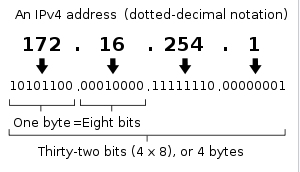
IPv4 Network Protocol Address Structure (dotted-decimal notation)
Due to the sustained and exponential increase in the number of connected devices worldwide over time, the demands of the growing Internet finally exhausted the available IPv4 address space (in fact, it can be traced to a single day: February 3rd 2011). At this point, addresses that had not already been reserved (e.g. for private network usage) were all used up.
Thankfully, development of a successor protocol, IPv6 (also known as IPng - Internet Protocol next generation) was complete, having been started in the 1990s. It has been in commercial deployment since 2006. At the time of writing, IPv6 represents the newest version of the Internet Protocol.
IPv6 was designed as an upgrade to the Internet Protocol and will, in fact, coexist with the older IPv4 for some time. IPv6 is designed to allow the Internet to grow steadily, both in terms of the number of hosts connected and the total amount of data traffic transmitted. This means that there are now 3 types of peer-peer network available for "packet-switched" networks:
- IPv4 – Addresses are IPv4 format throughout all segments of the network between source and destination
- IPv6 – Addresses are IPv6 format throughout all segments of the network between source and destination
- Hybrid – Network segments can be either IPv4 or IPv6 between source and destination
License Services supports all 3 scenarios, but in the case of hybrid networks (where both IPv4 and IPv6 network addresses will be transmitted/received) License Services must be instructed as to the order in which addresses will be validated first.
IPv6 addresses are 128-bit IP addresses, written in hexadecimal and separated by colons. An example IPv6 address could be written like this:
3ffe:1900:4545:3:200:f8ff:fe21:67cf
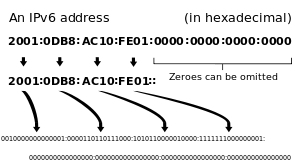
IPv6 Network Protocol Address Structure (Hexadecimal)
In addition to offering more addresses, IPv6 also implements features not present in IPv4.
- It simplifies aspects of address assignment (stateless address auto-configuration), network renumbering, and router announcements when changing network connectivity providers.
- It simplifies processing of packets in routers by placing the responsibility for packet fragmentation into the end points.
The IPv6 subnet size is standardized by fixing the size of the host identifier portion of an address to 64 bits to facilitate an automatic mechanism for forming the host identifier from link layer addressing information (MAC address). Network security was a design requirement of the IPv6 architecture, and included the original specification of IPsec.
Note: IPv6 does not specify interoperability features with IPv4, but essentially creates a parallel, independent network. Exchanging traffic between the two networks requires translator gateways employing one of several transition mechanisms, such as NAT64, or a tunneling protocol such as 6to4, 6in4, or Teredo. Note that Datamine does not support License Services running on a network using these protocols.
How License Services supports IPv4 and IPv6
Protocol support options are available in License Services using the Remote Servers options panel.
This panel is used for the following purposes, and is only available to users with Administrative (Windows NT account) rights to the local system:
- Enable or disable support for remote server connections
- Search for available/broadcasting servers on the network.
- Specification of a server in either IPv4 or IPv6 format
- Configuration of system behavior for hybrid networks, where both IPv4 and IPv6 addresses are broadcast
- Regardless of protocol, which port to use for 2-way communication between source and destination
Related topics and activities
