|
|
Defining the scheduling activities |
Define Activities

To access this dialog:
-
In the Scheduling Setupdialog, select Activities | Define
The Define Activities dialog is used to add, define and delete the different types of scheduling activities.
Activities can be of 2 types: processes or delays.
- Process Activities
can be created for any tasks which are performed on a block in
the mine. They require a rate field within the reserves file and
a machine which is set to use that rate.
Process activities can form one element of a multi-activity order. - Delays do not use a rate field, instead the user defines their length when adding to a machine’s schedule. These activities are standalone, and do no form part of a multi-activity order.
You can create any order of ‘process’ type activities. For example, a drilling-blasting-loading order can be enforced by setting up 3 independent activities and setting them in a non-parallel order. The ordering of activities is configured using the Activity Flow panel.
Activities (both types) are listed in the menu system on the left
of the dialog, e.g.: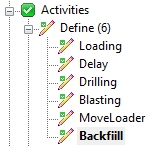
Selecting an activity will update the contents of the Activities panel.
You can add a new activity by right-clicking the Define icon and selecting Add.
You can remove an existing activity by right-clicking it and selecting Delete, although you can only do this if the activity is not already assigned to an activity flow. If the activity is already part of a flow, you will need to remove it from the order of activities first, before attempting to delete it.
|
|
When defining an activity, you should try to avoid assigning a Rate Unit that is in use in another activity, as this can cause reporting issues. |
You can only edit an activity that isn't part of an existing activity flow. If you need to edit an activity within a flow, it must be removed from the flow(s) first.

Field Details:
Name: define a new or edit the existing activity name.
Activity Type: select either the Process (and optionally tick the Selective checkbox) or the Delay option.
Machine Type: select the Machine type to which the activity applies.
|
|
These Machine Types are those defined using the Machines dialog. |
Rate Units: select the data column defining the rate units for the activity (applies to Activity Type 'Process' only).
Minimum Lag: define the duration of the minimum time lag (hh:mm:ss) associated with the activity.
Apply: apply the changes and update your project data.
Revert: remove the most recent changes to the panel.
|
| Related Topics |
| Define Process Flows |


