|
|
Survey Database - Pit Blast Bottom Surfaces Using data within the Survey Database Folder |
Survey Database - Pit Blast Bottom Surfaces
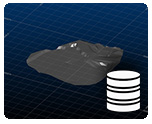
To access this menu:
-
Display the Project Data control bar, expand the Survey Database folder. A Pit Blast Bottom Surfaces sub-folder can be found at either the global, pit or area level, depending on its Data Scope setting.
Pit Blast Bottom Surfaces - Data Usage
Any Pit Blast Bottom Surfaces folder within the Survey Database will contain DTMs or closed volume overlays based on surface data that has been loaded from your Studio Survey database (loaded local files will never appear in this folder, only database-bound information).
These files represent the surfaces that will be used to constrain the generation of a blast volume, if specified, using the Generate Blast Volumes reporting tool. Blast volumes will not be projected below a specified Blast Bottom Surface so often represent geological barriers to the blasting process, e.g.:
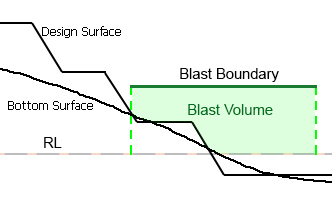

Global, Pit- and Area-level Data
Data of this type can be found at one of three levels in the Survey Database 'tree':
- Global: data that can be accessed regardless of the current Pit or Area setting. Data at this level will be used if data of the same type cannot be found (for the given survey date) at the Pit or Area level.
- Pit: data at this level can be accessed regardless of the current area setting, providing an area-specific version cannot be found.
- Area: the most specific data definition; data added to the Survey Database at this level is only accessible for a specific Pit and Area combination.
Within each folder, one more date folders may appear. These represent the date associated with the data when it was added to the database.
Find out more about Data Scope within the Survey Database...

Loading 3D Survey Data
You can load data from any date folder at any level, and even load surfaces from multiple dates to for a visual comparison.
Pit Blast Bottom Surfaces are added to your Survey database using the Add to Database tool.

Pit Blast Bottom Surfaces - Survey Database Locations
Depending on the chosen Data Scope, data will be found in the database at one of the following locations:
Survey Database
- (Path to Survey Database)
- Pit Blast Bottom Surfaces (Global Data Scope)
- Pits
- Pit Blast Bottom Surfaces (Pit-level Data Scope)
- [Pit Name]
- Areas
- [Area Name]
- Pit Blast Bottom Surfaces (Area-level Data Scope)
Each data folder will be further categorized by a date sub-folder. This will contain the data that relates to a particular generation date.
More about the Project Data control bar's Survey Database folder...
|
|
Related Topics |
|
|
Studio Survey Database Overview |
Copyright © Datamine Corporate Limited
JMN 20045_00_EN


