Block Model & Wireframe Boolean Depletion Methods
During block model interrogation it is often necessary to take into account the regions which may have already been extracted.
As a simple example, consider the case of the following image, where a fixed cross section (blue) is superimposed onto an outline of a stope, representing the insitu tonnes (red):
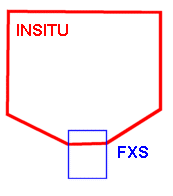
In this situation, model depletion would result in the following area being removed from the insitu block (green):
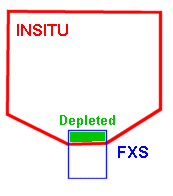
Similarly with the overlaid mineral ore outline overlaid, the void volume of the insitu block can be determined, and subsequently depleted:
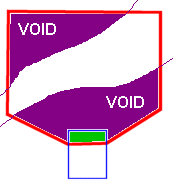
This approach has the key benefit of non-void contaminants also being modelled during the evaluation (e.g. cemented fill). In order to recognize a mined block the UGDEP field is used. This field must be assigned a numeric integer code, which will be used by the system during evaluation procedures. By default the system uses a value of zero to represent material which will be mined and 1 to represent voids. Any other code which is assigned to the UGDEP field, can be mapped to another material code for depletion purposes.
Depletion Methods
Studio UG supports two exclusive depletion methods; Wireframe Boolean and Block Model.
- Block Model: You can either flag block model cells to be excluded from evaluation results based on input design data (say, some FXS strings representing development drives into a block model representing in-stope geology). In effect, this ensures the model is the source of information required for an interrogation that avoid double-reporting of previously mined areas.
-
Wireframe Boolean: with this method, a wireframe hull is constructed, and it is this volume that is depleted by other input design data (FXS, CXS etc.) using boolean calculations. During processing, the depleted wireframe volume is used to ensure only mineable volumes are reported. This can be advantageous if the input planning model is, say, regular with relatively large parent cells, as the wireframe boolean depletion will closely honour the shape of the input design data, avoiding over/under reporting caused by model cells protruding into (or falling short of) the known mined volume.
Note: The Wireframe Boolean depletion method introduces additional "Depleted Solids" data to your project database. This can be inspected by loading it into the 3D window after processing to check how depletion has been performed, for example:
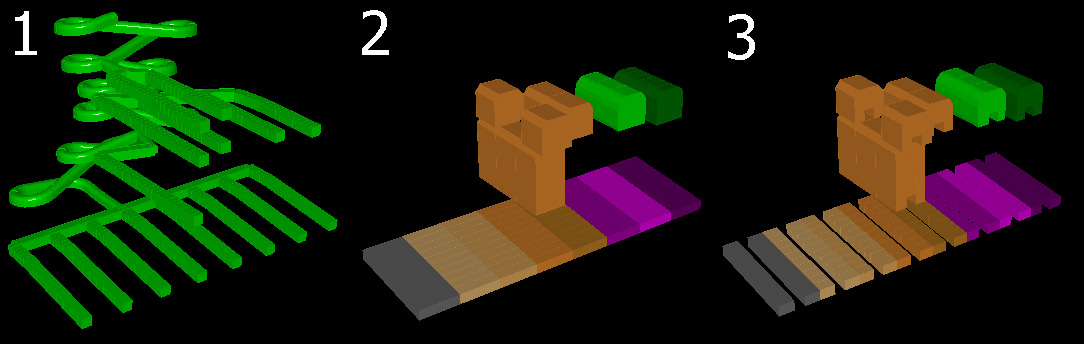
In the image above, (1) represents input FXS design data, (2) represents the input CXS and OUT input design data to be depleted and (3) is the depleted solids volumes generated as a result of processing with the wireframe boolean depletion method.
To define evaluation rules for block model depletion:
If you plan to evaluate your processed solids against a depleted block model (as opposed to using a depleted wireframe volume), you need to configure one or more sequential rules to be performed during processing. See Block Model & Wireframe Boolean Depletion Methods.
- Activate the Planning ribbon.
- Activate the Settings planning task. See Planning Project Settings.
- Configure design data inputs and other planning project settings.
- In the Evaluation Settings command group, ensure the Block Model Depletion method is selected.
- Click "+" to add a new rule to the Interrogation Rules table.
- Choose what the rule represents:
- To perform an evaluation step during processing (against the nominated Evaluation Legend - see below), set the Step field to Evaluate.
- To perform a model depletion step, set the Step field to Deplete.
- Select the Block Model that will either be evaluated or depleted during processing. Block models are added to your planning project using the Edit Block Models screen.
- Choose the design data that will be used to either evaluate or deplete the model using a Filter. A filter can represent a design data type, or data with a specific attribute value, a design definition or a grouping field. See Edit Filters.
For example, if your fixed cross-sectional strings solely represent development drives to be depleted from the planning model before evaluation, the system default "*FXS" filter may be appropriate, - To refine how block model depletion is performed, select Open Deplete Block Model Utility. See
- To configure an evaluation legend for Evaluate interrogation steps:
- Enable Evaluation Legend.
- Select a Legend containing evaluation categories for reserves reporting.
- Select a Legend Field containing the numeric data to be reported (for example, a grade field).
Note: Evaluation legends are configured using the Legends Manager. This is accessible using the Edit Legends button.
- Save your settings using the button at the top of the task.
To swap from a model depletion method to a wireframe method:
-
Activate the Planning ribbon.
- Activate the Settings planning task. See Planning Project Settings.
- Configure design data inputs and other planning project settings.
- Select Convert Rules to automatically generate interrogation rules for wireframe depletion.
-
In the Evaluation Settings group, expand the uppermost drop down menu (currently displaying Block Model Depletion) and select Wireframe Boolean.
The Interrogation Rules table updates to show wireframe boolean depletion settings, with rules equivalent to the previous block model depletion rules. See Deplete Block Model.
Related Topics and Activities

