Geological Interrogation
To access interrogation functions:
-
Activate the Project Settings panel. Geological interrogation settings are located in the Evaluation Settings group.
Your product can utilize one or more block models, rotated or unrotated, as well as advanced depletion techniques to properly report mined tonnages and “fill” mining.
The Project Settings task is used to specify your geological block model interrogation method; evaluation or depletion. This screen enables geological block model evaluation methods to be specified for single or multiple block models, using the Interrogation Rules section.
A rule-based approach is used for evaluation and depletion. While the system supports multiple block models, the action performed on a block model (e.g. depletion) results in this block model being altered and acting as the input for the next instance of the use of that model.
Model evaluation can be achieved in multiple steps to avoid double-accounting of volumes, and you can either perform evaluation against an updated model (containing flagged cells indicating void, mined volumes) or you can prepare depleted wireframe volumes that evaluate against the original model. See Block Model & Wireframe Boolean Depletion Methods.
As with all planning tasks, you can export your interrogation table settings to an external file for re-use, or import an existing table. Similarly, you can easily reorder the contents of the interrogation table to ensure evaluation and depletion tasks are completed in the expected order.
Note: You can use default values for evaluation when block model is not present. This allows you to work with an ore block model only and apply default values for the waste
Interrogation Example
In the following example, a model is evaluated within the confines of the input outline solids (extruded from original string data). The model is then depleted to remove this outline volume to avoid double-reporting. The depleted model is then reevaluated using the stope (CXS) solids, thus evaluating only the minable, in situ volume.
The Evaluation Settings on the Settings panel are created like this:
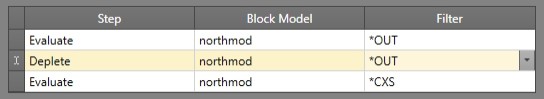
This will instruct Studio UG to perform the following tasks in order, for the northmod.dm tutorial block model file:
-
Interrogate all Outlines (using the *OUT filter) against [northmod]
-
Deplete [northmod] against the outline wireframes.
-
Interrogate the complex solids against the resultant block model from step (2).
Each interrogation rule requires a scope, which is determined by the selection of a predefined filter. For example, if your design contains an attribute called LEVEL, and you have already defined a filter specify a scope of LEVEL = 3, you can interrogate against the block model with this filter.
As another example, in a mine with 2 distinct ore-bodies, there are likely to be two geological Block Models. An attribute entitled OREBODY could be created in such a situation to enable you to distinguish between data sets at a glance. The northern orebody, using block Model northmod, could be assigned a predefined (custom) filter that describes OREBODY=1. The southern orebody, using block Model southmod, could be allocated a filter representing the filter expression OREBODY=2. See Edit Filters and Generate Filters
A legend is applied to split the material into different categories.
Parent Cell Divisors
The Parent Cell Divisor field is only relevant for depletion rules when using the model depletion method, and is used to define sub-celling parameters used when depleting a model. Parent cell divisor settings can be applied in the X/Y/Z axes independently, and are set up using the Settings panel (Evaluation Settings table if Block Model Depletion is selected).
The minimum acceptable value is 1. If you enter zero or a negative value you'll get an alert with the cursor tooltip "Parent Cell Divisor must be greater or equal to 1".
Tip: Hover your mouse over an
entry in the Parent Cell Divisor
field to see a more verbose description of the setup, e.g.: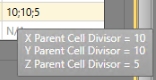
See Edit Parent Cell Divisors.
Interrogation Properties
Model interrogation (using either the Block Model Depletion or Wireframe Boolean methods) will include the assessment of stated model properties, such as the mined mass or the depleted volume. During project setup you can select one or more system properties to be evaluated during model interrogation. You can also define your own additional block model properties if you wish (e.g. grades, factors) plus a corresponding default value.
Default values will be used to evaluate a property wherever a block model is not present. If a specific design segment has block model cells only for a portion of its volume, the evaluation will consider both the block model cells and the defaults for each of the corresponding volumes.
Interrogation Workflow
The following image represents a typical decision process when setting
up your interrogation rules: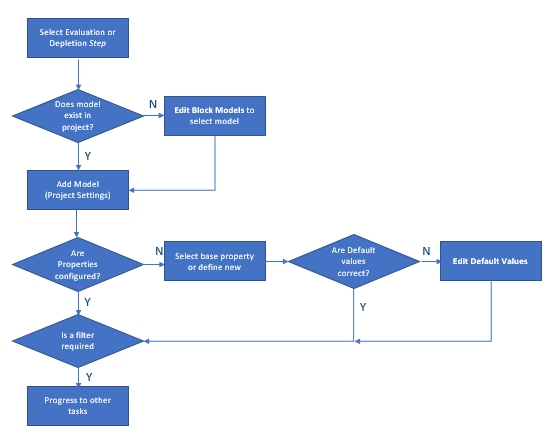
Importing and Exporting Data
You can import and export data on panels like this one using the following buttons:
 Import XML data containing settings information
for this task
Import XML data containing settings information
for this task
 Export the currently defined data
Export the currently defined data
Data is stored in XML format and can be transferred to other UG projects and systems, for example.
Related Topics and Activities

