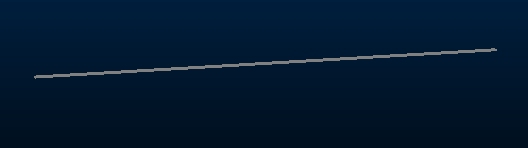Autolayout: Break at Intervals
To use this autolayout action:
-
Edit Automated Design Rules screen >> Action >> Break at Intervals.
A design string can be automatically split at fixed intervals using the Break at Intervals rule as part of autolayout processing.
Using this action, you can break a string into independent string segments at a given distance from the start of the line, and how many subsequent breaks there will be. Any breaks specified past the end of the line are ignored.
This action is a useful way to generate regularly-spaced 'string ends' that can then be used as a basis for other design data, such as crosscuts, or to form a basis for box and pillar mining design.
Break at Intervals Example
For example, the 2-point design string below represent an access drive.
Two rules exist;
- A Break at Intervals rule is used to segment the design string into 6 x 10m intervals, starting from the beginning of the string.
- A Create Line rule is next in the rule set. It instructs the design of additional 60m two-point strings at the end of every string entity in the design data. They will be oriented at an azimuth of 45 degrees, at a 0 gradient.
After processing, the FXS design data has become:
Autolayout Action Options
The Create Line Settings dialog for this action contains the following options:
-
Break Distance: the distance from the start of the line and (if more than one break is specified), the gap between successive string breaks. This is measured from the start of the line and along the line in the string direction.
-
Number of Breaks: the number of breaks to make along the line. If this exceeds the number possible for the length of the design data, the maximum number of breaks will be fitted to the line at the specified Break Distance (see above).
Related topics and activities