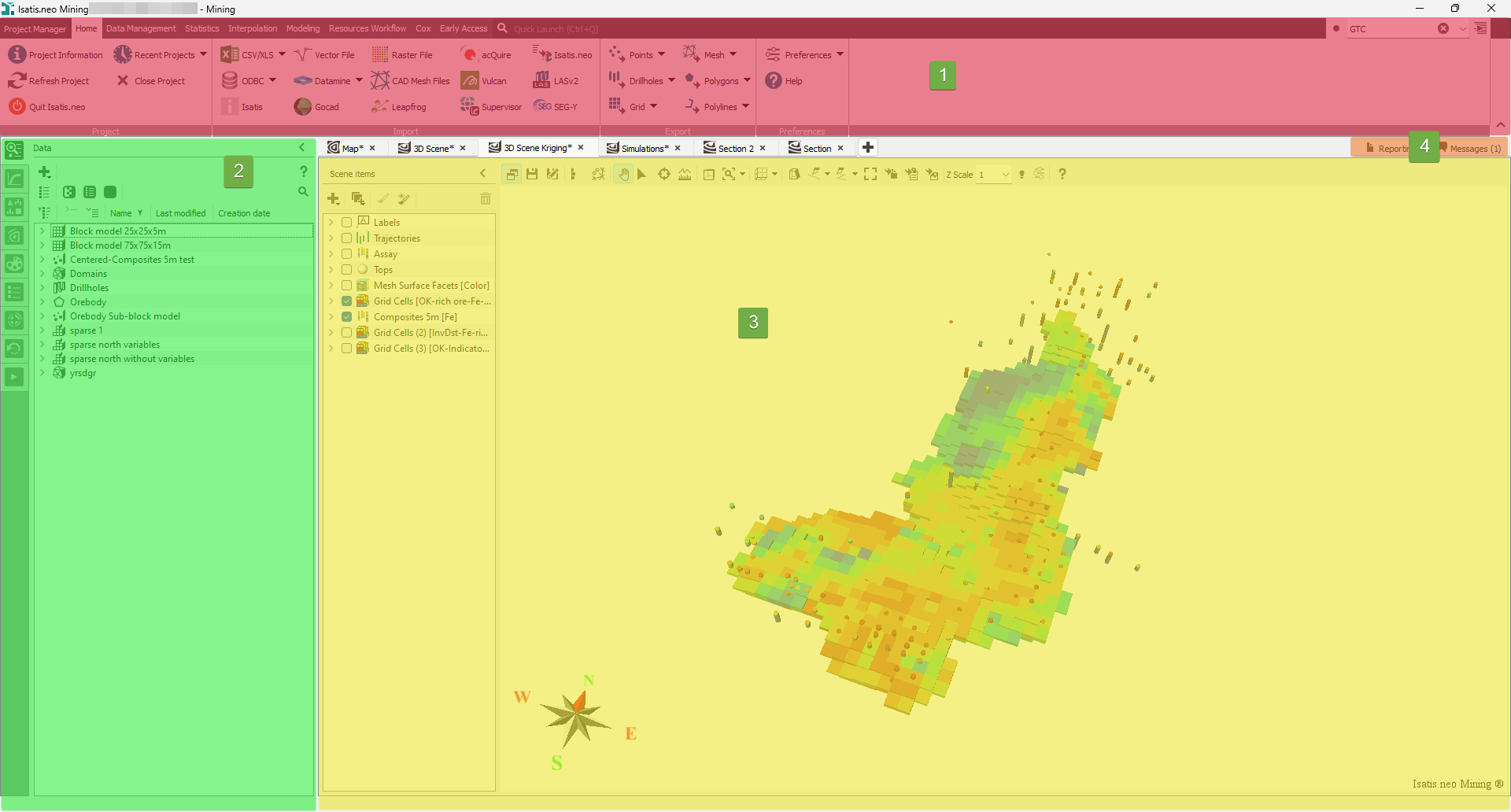Isatis.neo Main Interface
Isatis.neo Main interface is divided into four areas:
Some useful keyboard shortcuts from the main interface:
- Ctrl + S to save the project (unless it is intercepted by another object to be saved, such as a scene or the report).
- Ctrl + W to close the project.
- Ctrl + E to open the project folder in the Windows explorer.
- Ctrl + I to open the information about the project.
- Ctrl + Q to access the Quick Launch bar (reachable on the top of the interface).