Action Definitions
In LandTracker, an action definition is a Microsoft Word document used to configure actions. Default templates have been created for common work-flows and various jurisdictional requirements.
Action definitions can be:
- Recurring and automatically scheduled.
- Ad Hoc—Created on demand, pre-defined with one or multiple tasks, set to recur on a schedule.
See Download Templates and Action Definitions for the latest versions of available templates.
To complete each compliance action, follow your internal business processes. Customise action definitions to suit your business needs. See Edit and Create Action Definitions.
Structure Of File Names and Version Numbers
Template file names are constructed specifically so that LandTracker can read them.
LandTracker action definition templates use a naming convention of Action Definition Action Name V.x.y.z. x is the major version number, y is the minor version and z is your company's internal version number. Action Name is to be substituted with a descriptive name for the action.
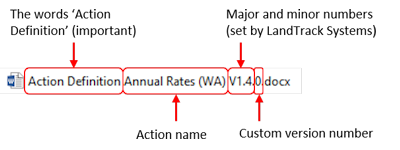
Note: We recommend updating the internal version number when you update the template. All new and updated releases of templates from LandTrack Systems have a z value of 0.
Structure Of Default Templates
An action definition document is made of a title section, a series of tables, a how to lodge section and footnotes. Green-filled sections are editable and can be read by LandTracker.
Title Section
This section displays the title, purpose of the action definition, and a reminder of the editable areas of the tables. It is not readable by LandTracker.
Action Trigger Table
The table displays the following rows:
- Asset Type—Actions can be created for any asset type (tenement, agreement, group, contact).
- Action Name—This displays on all actions in views, action reports, and actions. Some specific names can be completed automatically, see Edit and Create Action Definitions.
- Precondition—Multiple conditions are separated by carriage returns. All condition(s) listed must be true for action to be created.
- Is Member Of—The group(s) an asset must be a member of for the action to be created. Actions are created for assets that are members of any one of the groups. Multiple groups are separated by carriage returns.
-
Interval—Defines how frequently the action should be performed:
- Annually
- Monthly
- Every 'x' months
- On demand
-
Earliest Action Date—The first time this action should be performed (optional).
-
Critical Date—Divided into two cells. The first cell is the name that displays in LandTracker as the critical date. The second cell is the date calculation.
-
Deadline—Divided into two cells. The first cell is the name that displays in LandTracker as the deadline. The second cell is the deadline date calculation which is used in conjunction with the critical date.
Note: When calculating critical dates and deadlines, it is good practice make your deadline date the last day you would want an action fully completed. Next, allocate a number of days to complete the action, this becomes your critical date and deadline calculation.
Note: When actions require different triggers for each asset sub-type, sections of the Action Trigger Table can be moved to the Applies To Table as columns.
Applies To Table
This table lists all asset sub-types that the actions are applied to. They must be exactly as defined on the asset template, see Asset Templates.
Task List Table
A list of tasks performed to complete an action. It is comprised of two columns, the first is a description and the second is days needed before deadline.
Note: A positive number under Days Needed Before Deadline refers to days before the deadline. A negative number refers to days after the deadline.
Custom Fields Table
This table is used to specify which data from the asset should be shown in each of the custom fields of the action.
Note: This feature is operational; however, no longer required as you can now show parent columns in action views. See Customise the Column Display in a Data Grid.
How To Lodge
A description on how to lodge the report or complete the action. Included are links to external websites that provide information and documentation when necessary.
Footnotes
Footnotes can be added to any part of the document to provide instructions or further information.
Test Examples Table
This table is used by LandTrack Systems for testing purposes, it does not need to be modified or populated when creating or modifying action definitions.
Change History Table
Changes to default action definition templates are recorded in this table, they may also be highlighted in yellow in the document. It is recommended to record your own customisations on this table.

