|
|
Period Formats
To access this dialog:
-
In the Calendars dialog's Time Periods tab, click Edit....
The Period Formats dialog is used to define, edit and delete time period formats, for use in generating time periods in the Time Periods tab.
Field Details:
Period Formats:
This field displays a preview of the period description, based
on the specified format (see below).
New: create a new period format.
Copy: create a copy of the selected period format.
Delete: remove the selected period format from the list.
Period Format:
Start
Time Format: define the period start format using a combination
of text, as well as control codes from the right-click context menu.
Finish Time Format: optionally define the period end format using a combination of text strings, as well as control codes from the context menu.
Right-click either
editable field to reveal a list of all accepted control codes: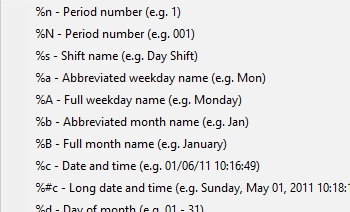
For example; to set up a period description showing a 3-digit period
number padded with zeroes and a short date format for both the 'from'
and 'to' dates, the following formula applies:
Start: "Period %N - %x
" (noting the space at the end).
Finish:
"to x%"
Which results in something similar to:
"Period 001 -
12/04/19 to 12/05/19".
Changing "%N" (padded period number) to "%n" (non-padded
number) results in:
"Period 1 - 12/04/19 to 12/05/19".
Shift Names: optionally add a shift
name to the list.
OK: save the selected formats and close the dialog.
Cancel:
close the dialog without saving additions or changes.
Time Formats and Shift Names
The time format is built up by entering a string that is built up of text and standard control parameters.
If a Period length is a shift then enter the shift names. For example; if there are 2 shifts of 12 hours in each working day then the shift names might be D/S and N/S for day shift and night shift and the Period Length will be set to 12 hours. The first period will then be D/S and the second period N/S. This sequence will then be repeated for as many periods as required.
|
| Related Topics |
| Managing
Calendars Time Periods Mine Calendar Maintenance Calendars |


