|
|
Material Movements Sources Choose if material movements are constrained to material sourced |
Name of Application/Dialog/Screen
To access this dialog:
-
Using the Standard Targets panel, expand the drop-down list inside the Source table column.
Use this popup to constrain material movements to selected source
locations. Each standard target constraint can be supported by one
or more grade/quality targets. Each target can be constrained to one
or more of the existing material locations. By default, materials
can be sourced from any location (recognised by the [All] assignment
on the Standard Targets panel: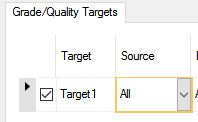
In this scenario, material will be sourced from any pit location. The Material Movement Sources popup lets you constrain material movement from one or more pit locations.
Only previously defined locations (destinations) will be shown. For example in the scenario below, material has been restricted to the medium grade stockpile only:
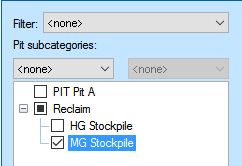
You can globally select all locations of a given type, e.g. Reclaim by selecting the top-level check box, or you can choose a specific item within that category. Where a location category contains a mixture of selected/unselected sources, the check box is filled, otherwise it is selected/unselected to represent the state of its contents.
Reclaim destinations are always shown, and by default, no other subcategories are displayed, but you can also display constraint options by expanding the Pit subcategories drop-down list. Then, select one of the following options to list further choices:
- BENCH: restrict material movement from one or more bench elevations.
- BLOCKID: restrict material movement from one or more generated mining blocks, according to its unique ID.
- CATEGORY: list all reserves categories according to the current reserves table. Material can then restricted from one or more categories.
- FLITCH: restrict movement from defined flitches.
- PFLOW: PFLOW data is generated using the Define Process Flows dialog and is used to control the order of activities within a block. You may wish to restrict material movement from blocks with a given PFLOW type.
- PIT: useful where multiple pits are defined. Use the selection provided to restrict material movement from one or more pits.
Selecting from the Pit subcategories list automatically updates the choices available below, e.g. for CATEGORY, you could see:
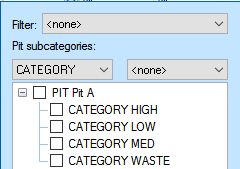
Either as an alternative, or in addition to selecting specific material sources, you can apply a predefined filter to further constrain material movement. Filters are available using the drop-down list at the top of the dialog. All constraints will be applied.
For example, if material movement is constrained to destination A using the tree of check boxes, and a filter like "CATEGORY='high'" is set, the material movement constraint would be "retrieve material from destination A but only if the reserves CATEGORY is 'high'". You could also select a reserves category using the Pit subcategories [CATEGORY] option (see above).
Using this approach, material movement can be constrained to a particular source or other attribute value for a specific time period or periods.
Click OK to commit changes and return to the Standard Targets panel.
Field Details:
Filter: choose any previously-defined filter to constrain material movements. All filters defined on the Filters setup panel are available for selection.
Pit subcategories: display a list of possible constraint options that apply to pit components/attributes, such as reserves category, bench, flitch etc. This will affect the choices available immediately below.
Material Source Checkboxes: a hierarchical view of pit subcategories and reclaim destinations that can be used to restrict material movement.
|
|
Related Topics |
|
|
About ConstraintsStandard TargetsFilters |


