berm-inside-taper-switch
See this command in the command table.
To access this command:
-
Design ribbon >> Berm Taper >> Taper >> Inside
-
Using the command line, enter "berm-inside-taper-switch"
Command Overview
Note: automated pit design is available in your product. This can be quicker than using manual road design commands.
Toggles the use of tapering in berm creation on the inside of the road.
Berm tapering will gradually reduce the width of the berm where the berm meets the road in an open pit design.
Examples
Both berm-outside-taper-distance and berm-inside-taper-distance turned on:
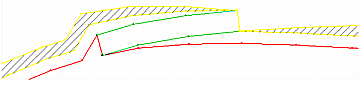
Both berm-outside-taper-distance and berm-inside-taper-distance
turned off:
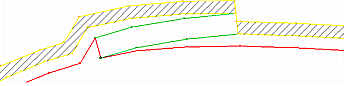
Command steps
-
Run the command.
-
When using this command in combination with berm-inside-taper-distance and road-berm-offset-percentage, the length of berm over which the berm is reduced and the amount of reduction can be specified.
Related topics and activities

