Base Properties
The fields displayed on the Properties screen vary depending upon if a geological evaluation has been performed or not.
|
Field |
Fixed Cross Sectionals |
Outlines |
Complex Solids |
|
Mined_Mass |
Insitu Tonnes |
Insitu Tonnes |
Insitu Tonnes |
|
Length |
Distance along defining centreline |
Distance along defining centreline (only if Segment distance set >0) |
Always set to 0 |
|
Area |
Cross Sectional Area of defining shape. Set to 0 for Shanty backs. |
The 3D area of the perimeter. |
Always set to 0 |
|
Insitu_Volume |
Metres * Density For Shantybacks this will be recalculated at the end of the FXS wireframing to reflect the true 3D Volume of the solid created. |
Area * Height If Advanced Outlines are selected, after the Outline wireframing is complete, the true 3D Volume of the solids created is calculated. |
After Walls and Points creation = 1000 After CXS Wireframing the true 3D Tonnage of the solids created is calculated. |
|
Insitu_Mass |
Insitu Volume * Density |
Insitu Volume * Density |
Insitu Volume * Density |
|
Density |
Default density from Design Definitions |
Default density from Design Definitions |
Default density from Design Definitions |
|
Mined_Volume |
Insitu Volume |
Insitu Volume |
Insitu Volume |
|
Void_Volume |
0 |
0 |
0 |
|
Depleted Volume* |
0 |
0 |
0 |
* Only included if selected.
Base Properties & Geological Interrogation
Once the geological interrogation has been performed, the evalg table is created. This contains the results of the Geological Evaluation. The evald table is untouched and still retains the original values before the geological evaluation.
The fields in the evalg table take on a slightly different value. If no geological interrogation is performed, the evalg table will be identical to the evald table.
Consider the following geological interrogation scenario:
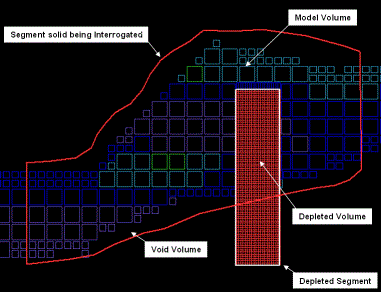
Assume that there is depletion being performed. The Depleted Segment has been Interrogated and then depleted in previous loops of the geological interrogation. We shall now consider the Interrogation of the solid represented by the red outline. The above terms are defined as follows:
- Model Volume – The volume of geological block model contained within the Solid.
- Depleted Volume – The volume of previously depleted solids.
- Void Volume – The entire volume of solid being evaluated less the model volume and depleted volume, that is, the volume that has no block model cells.
The definition of the values in the evalg table after
the geological evaluation:
|
Field |
All Design Types |
|
Metres |
As in evald. |
|
Area |
As in evald. |
|
Insitu Tonnes |
(Model Volume * Model Density) + ((Depleted Volume + Void Volume) * Default Density) |
|
Insitu Volume |
Model Volume + Depleted Volume + Void Volume |
|
Density |
Mined Tonnage / Mined Volume |
|
Tonnage Factor |
1 |
|
Grade Factor |
1 |
|
Mined Tonnes |
(Model Volume * Model Density) + (Void Volume * Default Density) |
|
Mined Volume |
Model Volume + Void Volume |
|
Void Volume |
Void Volume |
|
Depleted Volume* |
Depleted Volume |
* Only included if selected.
Note: The Default Density in the above table refers to the Density as applied in the Design Definitions to the different design types. The Model Density (as defined in the Edit Block Models screen) is always used in preference to the Default Density should it exist in the model. Should Formulae be applied to any of these fields, the values will not be as above, they will instead take the value from the formula. This will only occur in the scheduler - thus the project database will always contain the above results.
Related topics and activities

