Refining a Kriging Neighbourhood Analysis
When a KNA (Kriging Neighbourhood Analysis) component is inserted, there are several steps that need to be undertaken to refine the analysis. Each refinement inserts a new KNA component beneath the previous component.
The below image shows an example of the Project Tree once all KNA refinement steps have been completed and all relevant KNA components are inserted.
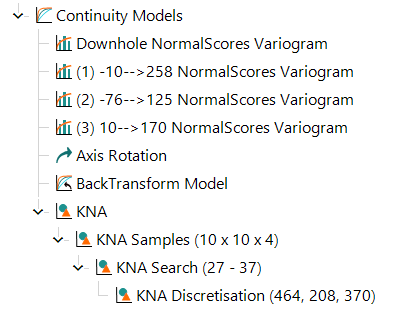
Activity Steps
The general KNA refinement process involves the following steps. See Refine a Kriging Neighbourhood Analysis for the specific steps involved in selecting samples to generate the next KNA child component.
- Generate Continuity Models.
- Insert KNA component beneath Continuity Model.
- Configure Kriging Neighbourhood Analysis Block Parameters.
- Optimise Kriging Neighbourhood Analysis Block Size.
- Optimise Kriging Neighbourhood Analysis Samples.
- Optimise Kriging Neighbourhood Analysis Search.
- Optimise Kriging Neighbourhood Analysis Discretisation.

